Rooms 2.0 Features
Here's a deep dive on what's new with Rooms 2.0!
There’s a lot of new features that you can try today and more to come as we continue updating based on your feedback. As these features roll out, there will be dev blogs about them too, so be sure to check this page for updates on Rooms 2.0 features!
Rooms 1.0 versus Rooms 2.0 Comparison ChartTo start with, here is an overview of feature differences between Rooms 1.0 and Rooms 2.0.
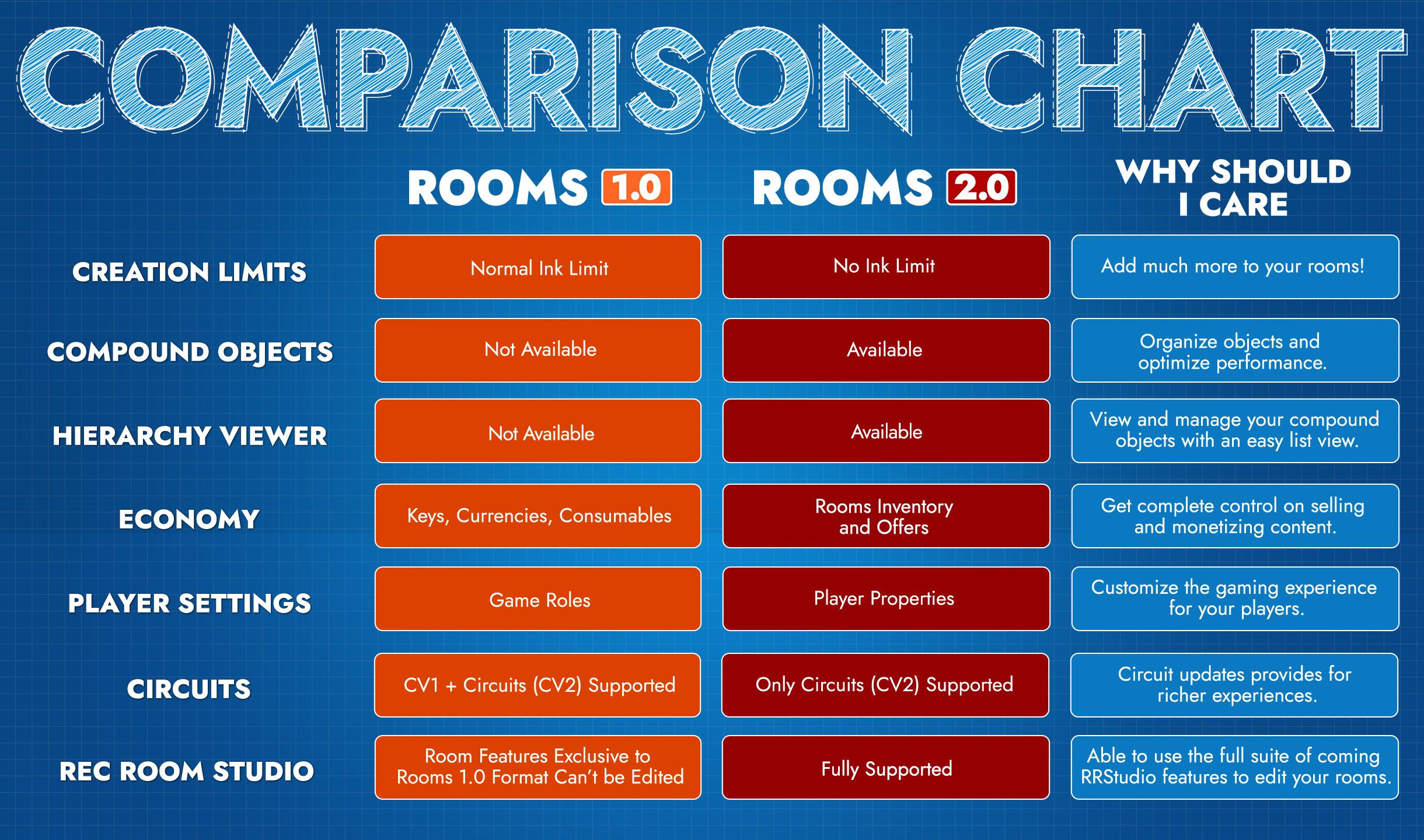
As you can see, there’s new features in Rooms 2.0 that are available to try out now!

Creation LimitsThe Ink limit has been removed in Rooms 2.0, so you can add much more to your rooms. But you'll need to monitor your room’s performance! We provide insights and tooling for performance optimization and tune safeguards over time. In time, we will reassess all creation limits.

Compound ObjectsWith new improvements and functionality, hierarchical building, now known as compound objects, is returning! This packages complex objects into “nested containers” with different levels of detail. It improves organization, optimizes performance, and increases flexibility in design and modification as you build your rooms.Dev Blog Here!

Hierarchy ViewerThe hierarchy viewer is a supplemental palette menu that lets you build and manage your compound objects in a 2D list. It also stays in sync with the state of your room, so if you make a change in the room, you'll see it in the hierarchy viewer and vice versa. This makes it much easier to view and manage your compound objects!

Room Inventory and OffersThis new feature replaces our current system of keys, currencies and consumables with a simple system that separates the items people own (inventory) from the way it can be monetized (offers). This gives you complete control and flexibility over how you monetize content in your room!Dev Blog Here!

Player PropertiesCustomize attributes such as walk speed and jump height per player using CV2. This provides more precise control compared to the previous hierarchical system of Player Roles. Custom Locomotion further expands the possibilities by enabling more specific movement-related gameplay.Dev Blog Here!
And new, exclusive tools!

Replicator Tool!The Replicator is a brand new tool for Rooms 2.0 that allows creators to turn any object in their room into a template to create copies of that object!Dev Blog here!

Pathfinder Tool!A new Rooms 2.0 tool that provides an easier way to control and define paths for your objects and characters in your rooms.Dev Blog here!
We will also be shifting focus into our newer version of things:

Circuits (CV2)Rooms 2.0 leans into Circuits V2 which allows for bigger, better features such as custom locomotion. Rooms 2.0 will only support CV2 which will help us uncap CV2's power and flexibility, providing richer experiences for you and your players!CV2 Hub Here!

RecRoom StudioWhile Rooms 1.0 rooms will be editable in RRStudio, Rooms 1.0-specific features will only be editable in-game. For example, you can open a Rooms 1.0 room and change the skybox or add prefabs with RRStudio, but you'll have to go into the game to do things like hook up clamps on an object. Rooms 2.0 RRS Rundown Here!