How to Use the New Replicator Tool!
The Replicator is a brand new tool for Rooms 2.0 that allows creators to turn any object in their room into a template to create copies of that object!
This tool is the successor to the Spawner from Rooms 1.0, but with the flexibility to replicate any object you’ve dreamed up, rather than just things from a premade list.Previously, duplicating items was really expensive and took a lot of ink. Now, with the Replicator, you don't need to store all the potential objects you need. You only need one item, and then you can replicate it, which makes it much more efficient to make iterations on objects in your rooms!
Fast Facts
What does the Replicator do: The replicator allows you to duplicate objects in your room on commandAssigning Objects to Players: You can assign objects to specific players and only replicate the necessary amount of objects neededReturning Objects to the Replicator: You can recycle all replicated objects in the room on command. Additionally, when a player with an assigned object leaves the room, their assigned object gets recycledGetting in-depth with Circuits and Memory: The replicator helps maintain optimal performance by only creating as many objects as you need. Previously, creators had to store all potential objects in their roomsA Beta Tool: The replicator is a new beta tool available only in Rooms 2.0
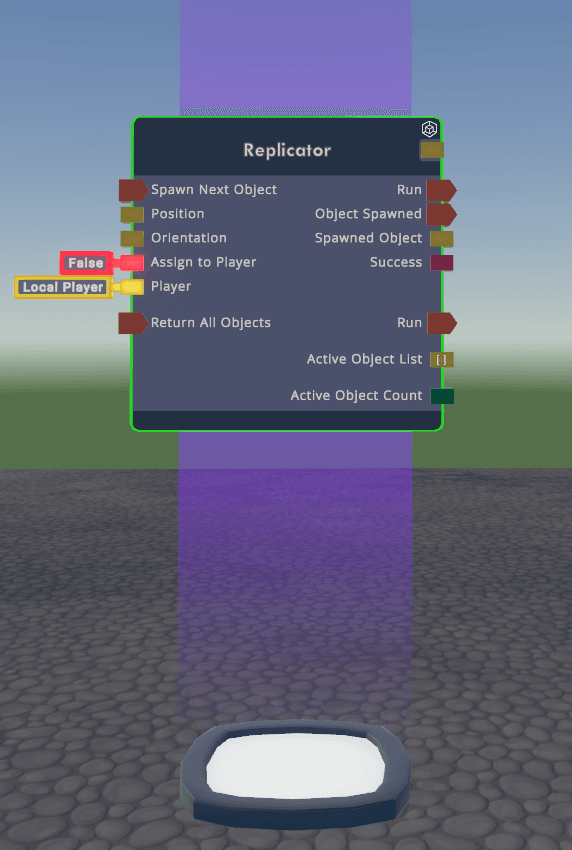
Using the ReplicatorIn order to get started with the Replicator, you first need to create one from the palette!Once you’ve placed it in your room, you can assign the Object to Pool from the Configuration menu. This makes the assigned object into a child of the Replicator (which you can still edit into to change).
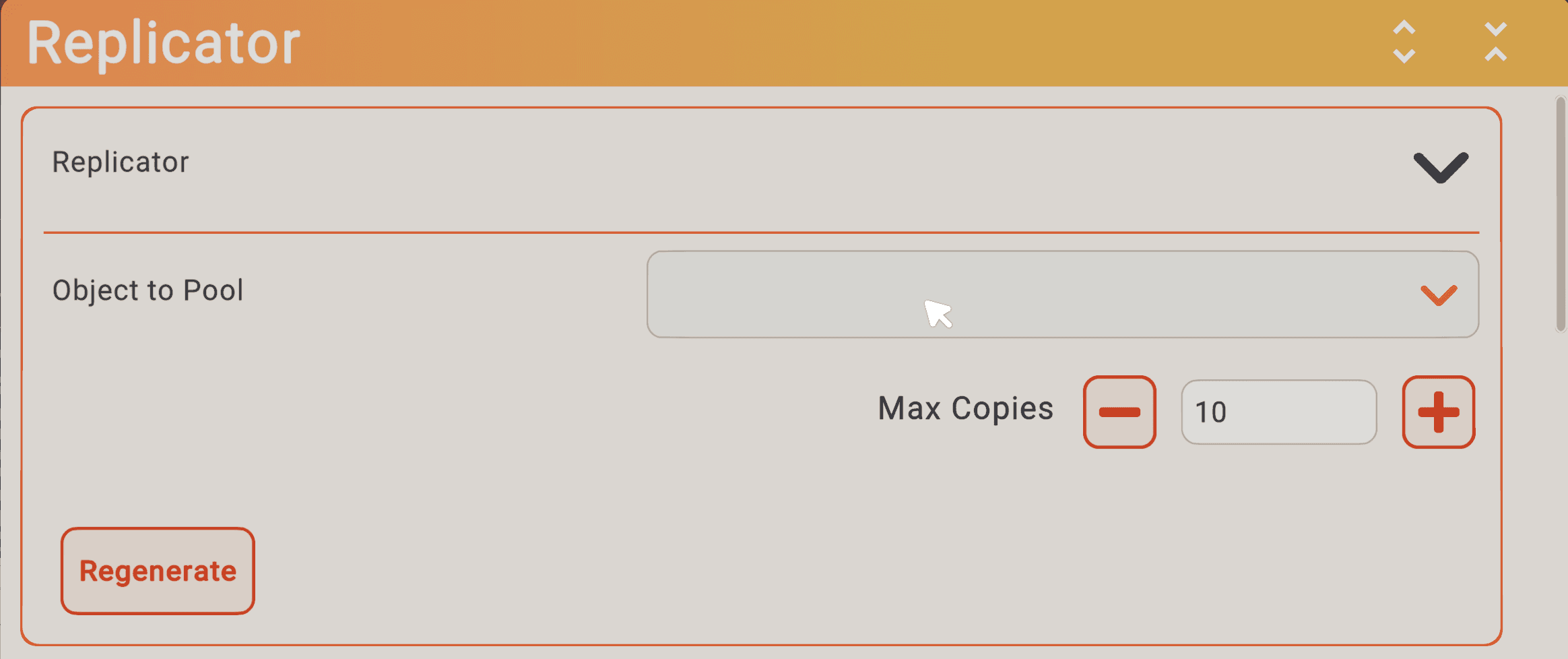
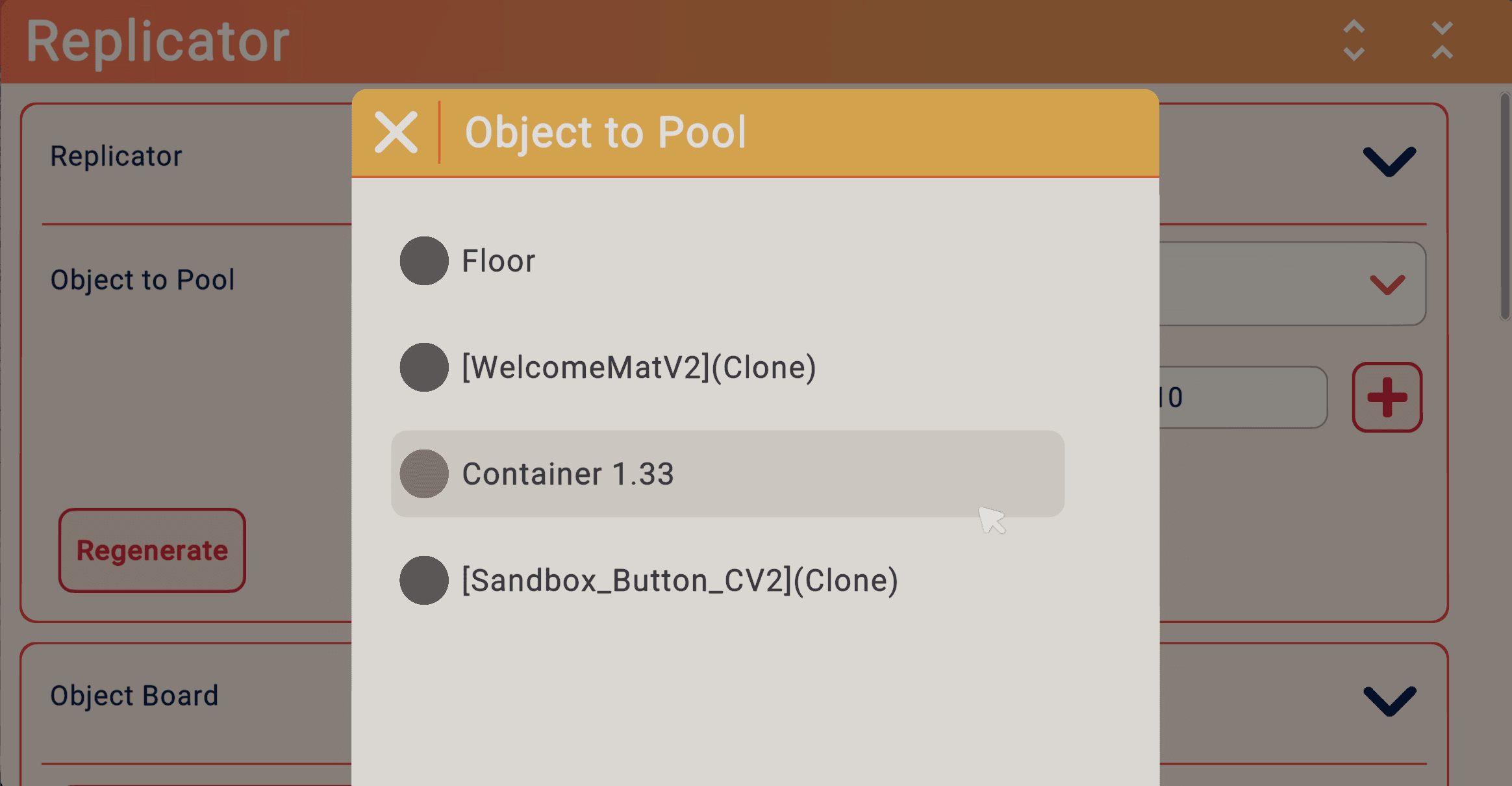
You’ll also need to specify the maximum number of copies that the Replicator can possibly create (setting this higher than what you actually need in your room can have performance implications, which will be covered later in this post).
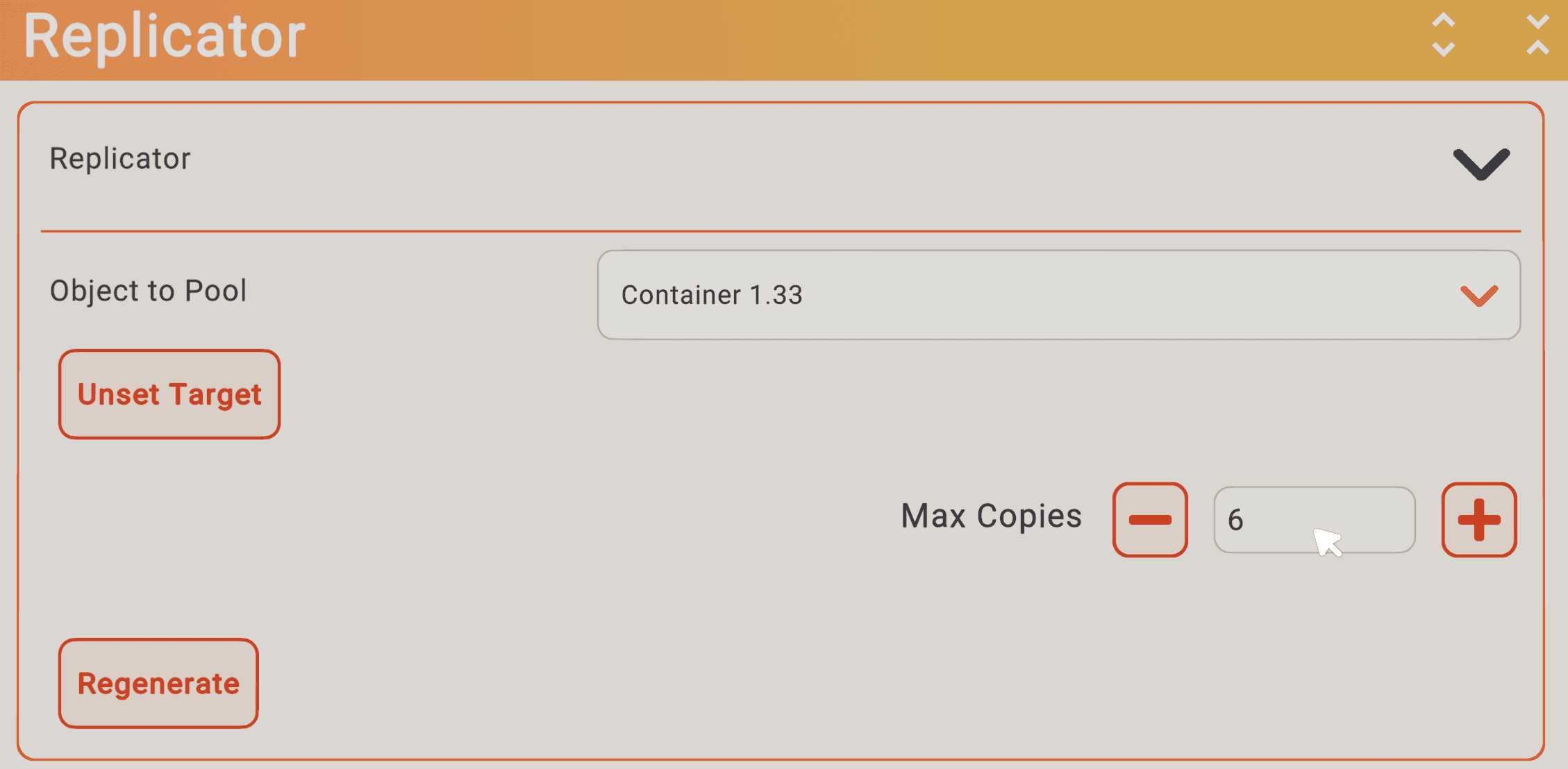
Then, with just a few more chips, you’re ready to start replicating!
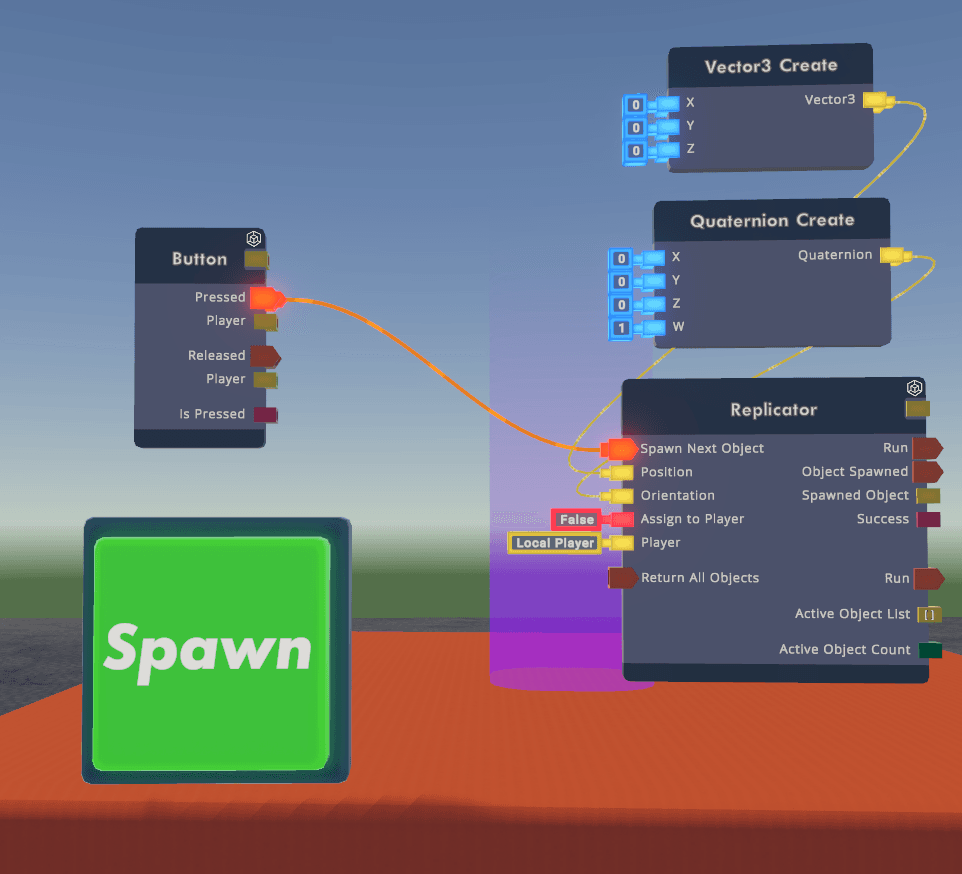
With the default object board for the Replicator, all you need to supply is a position and orientation for the objects to spawn in. These can come from constants or variables, allowing a lot of flexibility in where the objects spawn. All objects spawn in world coordinates, and the Replicator’s position has no impact on where things spawn.The default board also has an easy “In” pin for triggering a spawn, as well as Object Spawned and Spawned Object “Out” pins that provide info about spawned objects from the Replicator.
Returning Objects to the Replicator
Objects created by a Replicator are never actually “Destroyed,” they are always “Returned” to the Replicator. This means that the objects are disabled for all gameplay intents and purposes, and the objects will actually be recycled when new copies are requested for spawning. In many parts of game development, this technique is called an “object pool,” where objects are reused in order to save performance.You might notice that there is no exact chip that causes a Replicator to return all of its objects; that’s because that functionality is built right into the Replicator’s Reset functionality. Whether the Replicator is Reset by a full Room Reset or an individual Object Reset, all of its objects will be returned!There is also a “Replicator Return Object” chip that can Return a single replicated object.
Assigning Objects to Players
An additional option that we have given to creators when spawning copies of objects is whether to assign the spawning object to a particular player. Assigning an object to a player creates a few built-in implications:An assigned object can only be picked up or equipped by the player to whom it is assigned, similar to the behavior of the Maker Pen or Share Camera.When a player leaves a room, any objects assigned to them will be automatically returned to its Replicator
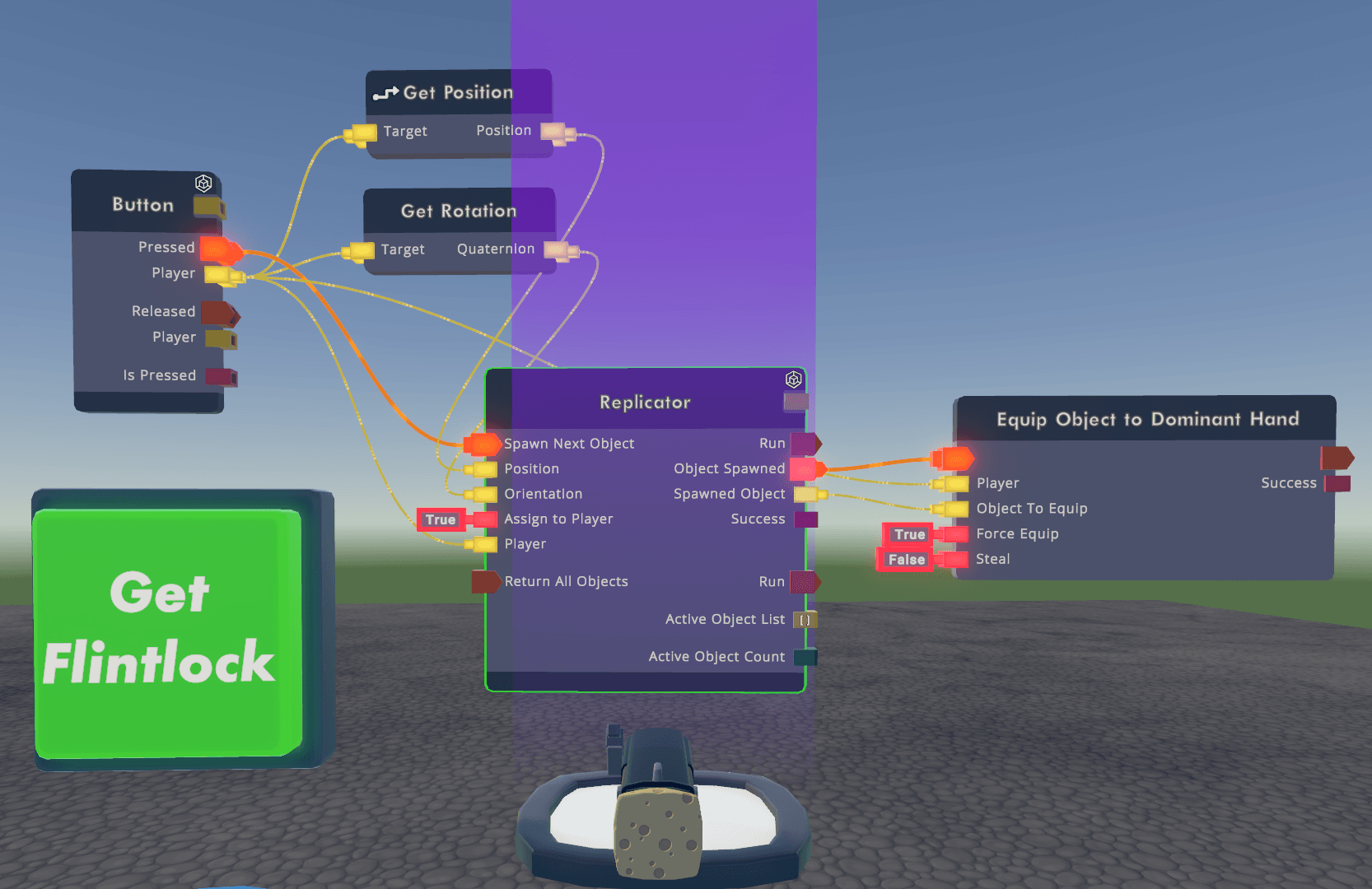
In our internal testing, we’ve found this to be incredibly valuable for enabling certain use cases where we wanted to make copies of things like the Monsters in My Little Monsters, easily tying their lifetime to their owning Player.

Getting in-depth with Circuits and Memory
With great power comes great responsibility.When you put an object with an Object Board as the replicator’s Target, special invisible copies of that board are created to drive however many copies of the object that the replicator is capable of creating. While these chips won’t count towards the room’s chip limit, they will take up memory on players’ devices!We’ve decided against imposing hard limits here. Instead, we’ve used the config menu to surface the information about the performance impact so that you can choose how best to use that data. Be aware that using Replicators to create tons of objects may produce a lower-quality experience for players in your rooms, especially players on phones and other low-end devices!
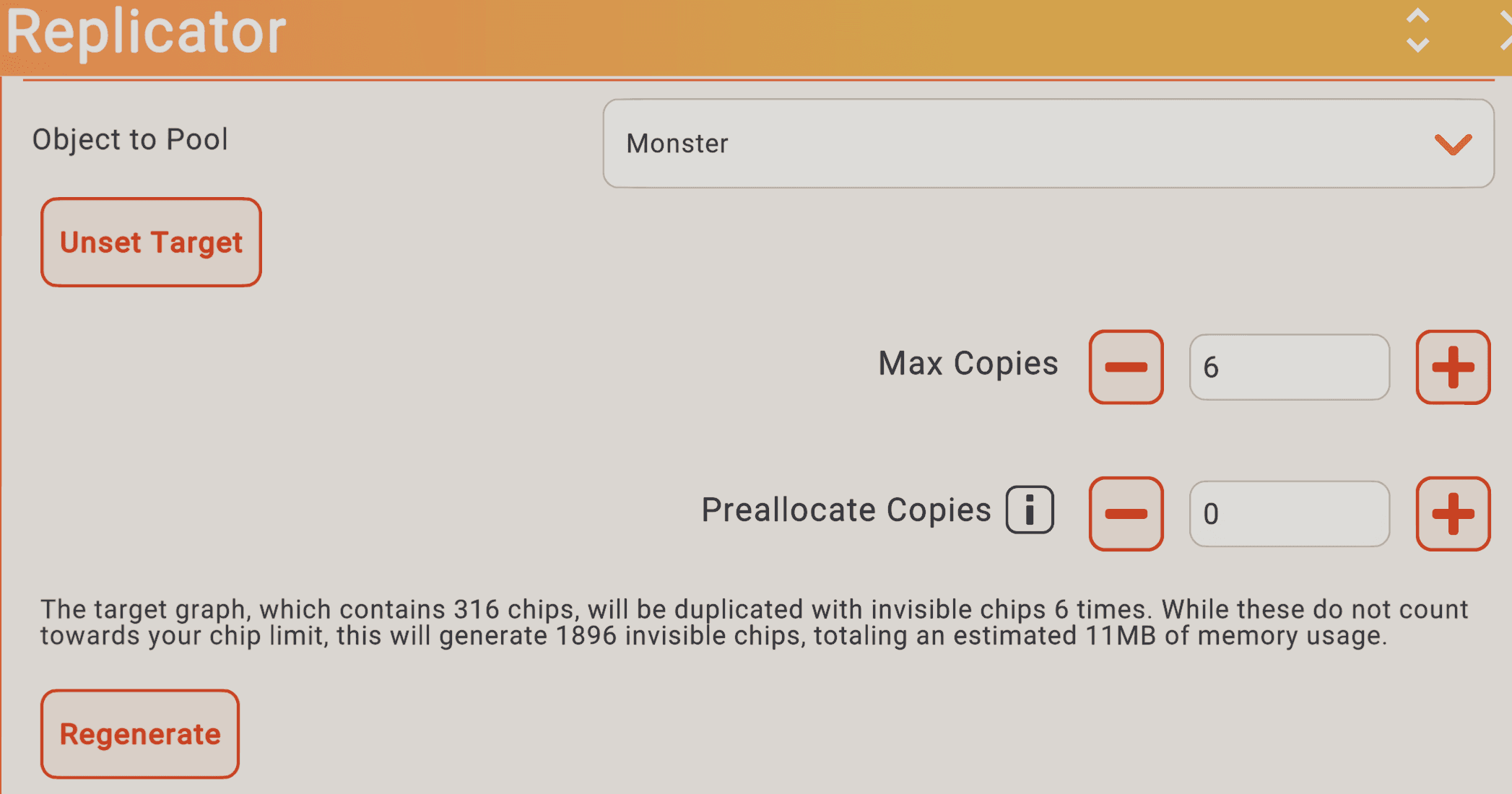
In addition, as mentioned earlier, Replicated Objects that have been returned to their Replicator will never actually be destroyed, but will be “pooled” for re-use.
A Beta Tool
We’ve done a lot of internal testing with the Replicator before releasing it to you all, but the scope of something that can create copies of anything is bound to have a few unintended issues that we weren’t able to think up.If you find any issues working with the Replicator, please feel free to report them to us through Zendesk or Discord, and we will be hard at work making sure this feature is the best it can be!We’re incredibly excited to see how you all use this new tool to empower your creations in Rooms 2.0! We already have some internal projects leveraging the feature in interesting ways, but we’re absolutely sure that your creativity will astound us!

Other My Little Monster Tools!Take a look at the other new tools used to make My Little Monsters and learn how to use them in your very own rooms too!Read More!