Rooms 2.0 Inventory and Offers
We’ve taken the learnings from Keys, Currencies, and Consumables and built a new, more powerful system for Rooms 2.0.
Why build a new System?Keys, Currencies, and Consumables (KCC) are currently not meeting the needs of our Top-Earning Creators. Let’s break down a few of the limitations:
- Creators have no control over a user’s balance. One of the most-requested feature improvements is the ability to remove Room Currency. This goes against the principal that Room Currency was designed on: Build a currency that is as secure as Rec Room Tokens (i.e., We don’t remove tokens from your balance unless you purchase something). It sounds great in principle, but it prevents Creators from doing certain things, like Rebirth mechanics.
- Creators have no control over when a Room Consumable is used. Consumables can only be used if the user activates it, which involves opening the Watch, clicking on Backpack, clicking on the This Room tab, finding the Consumable, and pressing the ‘Use’ button. There’s a lot of friction, and Creators report that this UX is preventing players from making multiple purchases.
- There is a lack of flexibility with KCCs. The way the existing systems were built meant that it would have been difficult to give players more flexibility with how they used currencies and consumables, so we had to start over.
While Rooms 2.0 in alpha, we saw an opportunity to re-evaluate the current tools and design a new system that will be much more flexible and meet the needs of Creators. After surveying our top creators and pitching RIO, most preferred it over KCC, which gave us confidence that this was the right direction to go.But what exactly is Room Inventory and Offers? To get into it, we need to understand Room Economy.
Understanding Room EconomyEconomy tools in Rooms comes down to two things:
- Product
- The thing you want to purchase
- Monetization
- The way you sell your Products
- Keys: a product you own forever; Single purchase
- Currencies: a product you exchange for Keys or Consumables; Multiple purchase
- Consumables: Something you own temporarily - you can choose when to use (activate) them; Multiple purchase
What is Room Inventory + Offers (RIO)?For Rooms 2.0, we’ve split the Product and Monetization into separate features.
- Product: Inventory Items
- Monetization: Offers
Inventory ItemsInventory Items are items that you can own inside of a Room
- Includes a name, description, and image
- Creators define how you use each item
- They can be permanent (like a Key)
- They can be exchangeable (like a Currency)
- They can be temporary (like a Consumable)
- They can be 'Used' (or 'Activated') if Creators want them to (like a Consumable)
- Creators can add/remove from a user's balance (unlike Keys, Currencies, Consumables)
- Inventory Item Constant
- Inventory Item Get Definition (outputs Name and Description)
- Inventory Item Add
- Inventory Item Remove
- Inventory Item Use
- Inventory Item Get Count
- 'Inventory Item Used' Event Receiver
- ‘‘Inventory Item Count Changed’ Event Receiver
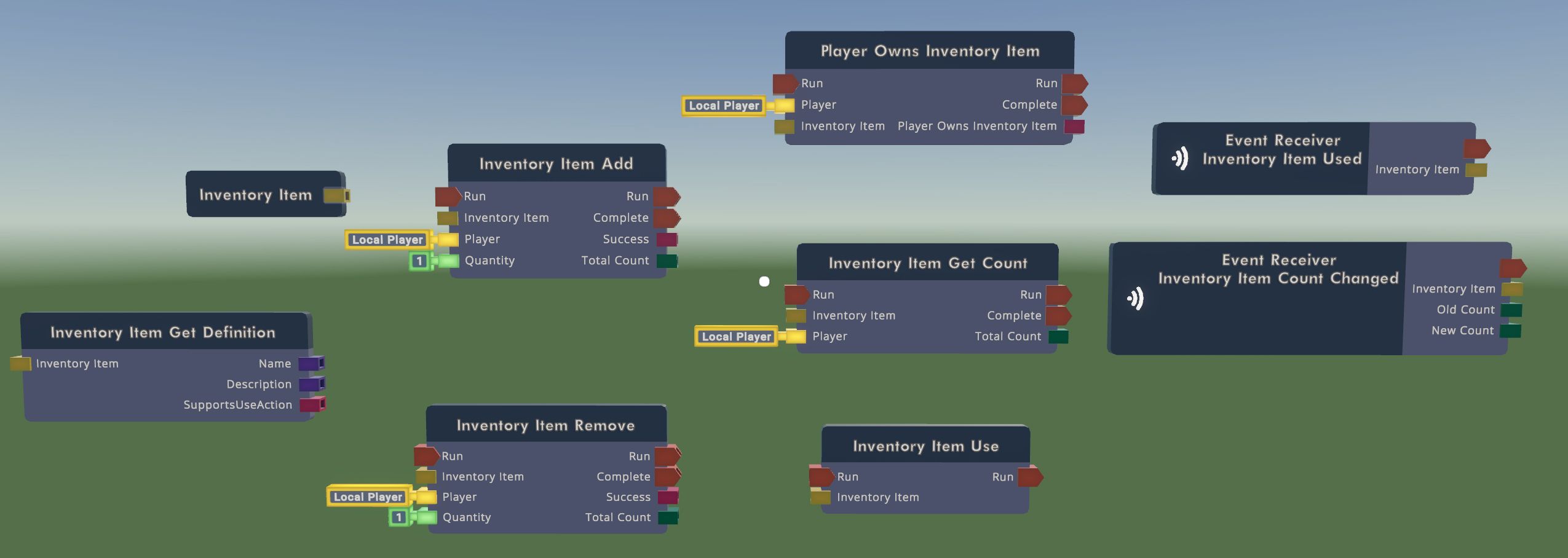
Examples:
- You create a +5 Health Potion. When it's activated, you use the ‘Inventory Item Used’ event to add 5 health
- You create a Sword. When someone levels up, you use ‘Add Inventory Item’ to give someone the Sword
- You create a Currency. You use ‘Add Inventory Item’ to give someone currency. You allow them to exchange 10 Currency for a Weapon. You use ‘Remove Inventory Item’ to remove the Currency and ‘Add Inventory Item’ to give the Weapon
- ‘Using’ an Inventory Item does not automatically reduce someone’s balance; You have to use the ‘Remove Inventory Item’ chip
- Once an Inventory Item has been added to someone’s account, it will always display in their Room Inventory—even if there balance is zero
Room Inventory UIWe’ve radically reworked the Room Inventory page to work with Inventory Items. The new Room Inventory displays more Inventory Items at a glance than the old Consumables inventory. Selecting an Item displays its full name and description, a close-up view of its art, and allows players to “Use” the item directly.
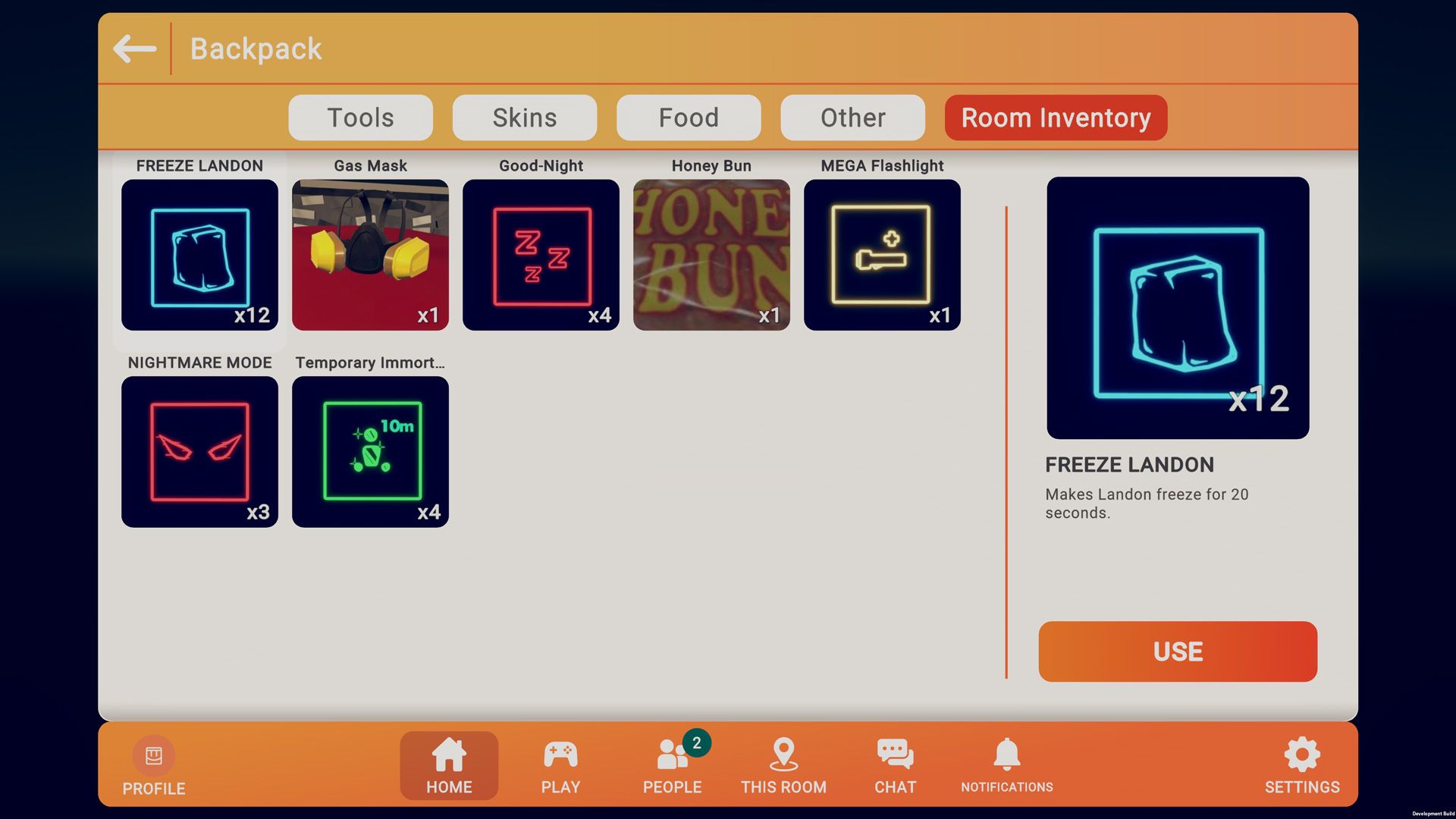
Equipment SlotsOf course, creating a great Inventory Item doesn’t do anyone any good if you can’t find it and use it. That’s why we’re adding Equipment Slots– a new, frictionless way to integrate Inventory Items with gameplay. Equipment Slots allow players to equip and Use Items with a single tap or key press. Equipment Slots are directly integrated into the HUD, and work across every Rec Room platform– VR, console, PC and mobile– without any need for custom UI.If the Inventory Item can be ‘Used’, pressing the shortcut will ‘Use’ that Inventory Item.In VR, Quick Slots will live on the inside wrist of the player’s watch, alongside Room Chat. Simply twist your wrist to view and activate. Note: VR support won’t be available at launch.
Room OffersOffers are the way to sell content in Rooms 2. Instead of putting a price on an item, Creators will make an 'Offer' that can include one or more Inventory Items.
- Include a name, description, image, inventory item(s), and price (in tokens)
- Choose whether it's something that can be purchased once or multiple times
- Choose whether it can be purchased in bulk
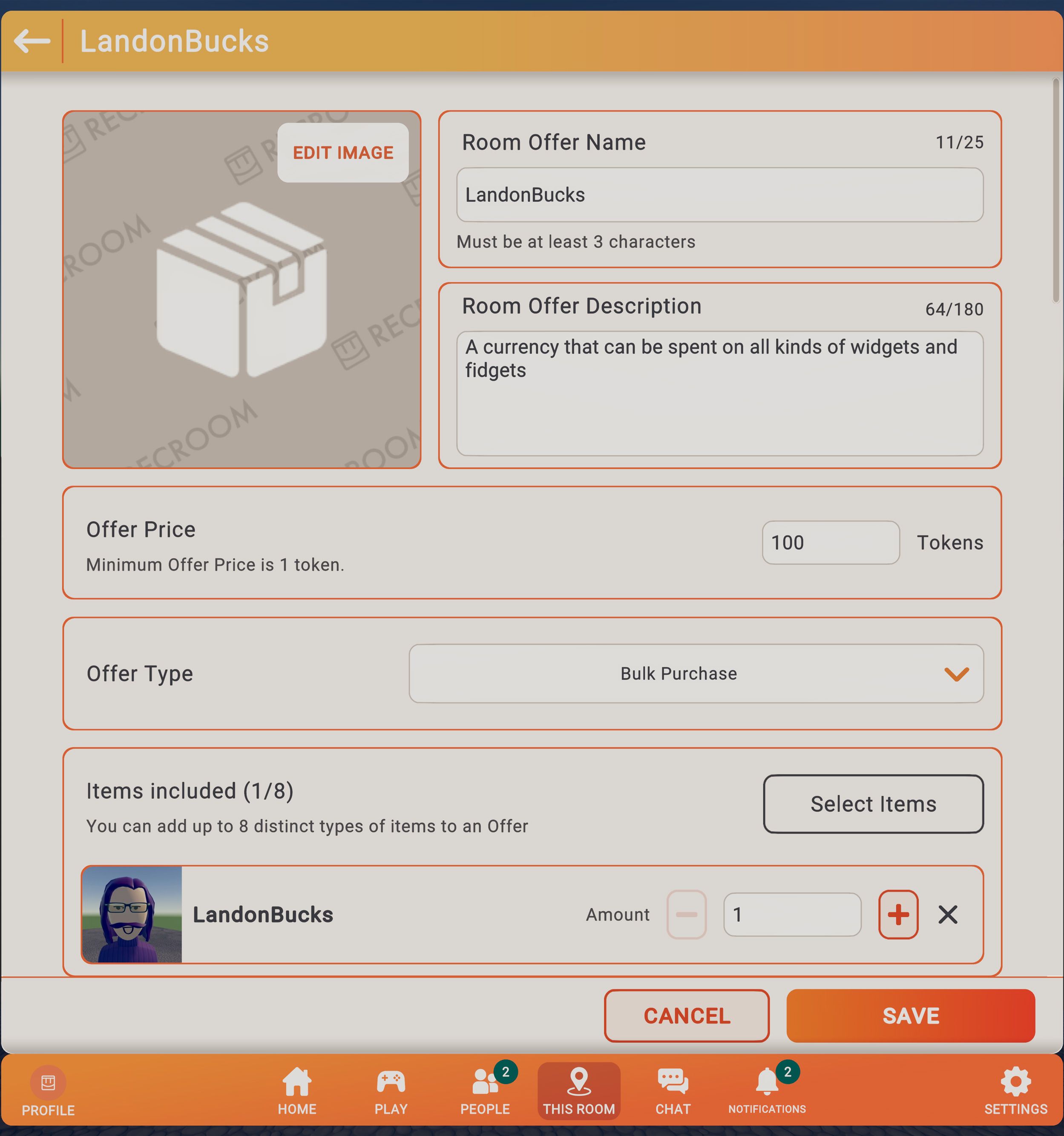
How does it work?
- Define what you’re offering (and the price)
- Decide when to give someone an Offer (via Show Purchase Prompt chip)
- When someone purchases it, Rec Room’s server gives them the item(s) defined in the Offer
- A 'Offer Purchased' Event fires for additional logic
- Offer (Constant)
- Show Purchase Prompt
- ‘Room Offer Purchased’ Event Receiver

What can you do with this?
- Sell individual Inventory Items
- Sell bundles of Inventory Items
- Sell nothing (Donations)
- Sell non-Inventory Items (Use 'Purchased Event' to trigger something else)
- You create a 'Currency' Inventory Item and a '100 Currency' Offer. When purchased, you automatically receive 100 Currency in your Room Inventory
- You also create a 'Sus Gun Skin' and sell a bundled Offer of 'Sus Gun Skin' + '100 Currency'. When purchased, the user automatically receives 100 Currency and 1 Sus Gun Skin
What Will Happen to KCC?Building this system means we’ll be gradually letting go of KCC. However, the system will continue to exist inside of Rooms 1.0, and existing Rooms will be untouched, so Creators can still continue to use them as long as they’re able to create 1.0 Rooms. With that said, we will not be prioritizing any additional improvements to KCC, so we’re encouraging Creators to learn how RIO works so they don’t miss out on better creation tools and richer experiences for their players.
What’s Next?We want your feedback on this so we can make RIO the best it can be. We will collect suggestions from early adopters to see what we should prioritize next, but there are two things currently at the top of the list:
- Storefronts - We want to bring Storefronts into Rooms 2.0 but want to take the opportunity to gather feedback to see if there are ways we can improve it to meet your needs
- UI for exchanging Inventory Items - With KCC, you get the same purchase page if you’re purchasing something with Room Currency. Room Offers are only for tokens, so we’d like to explore UI options for Creators simulating Room Currency purchases.