
Maker Pen Performance TipsMay 20, 2024
TubesA large quantity of tube shapes may affect your room's performance. Consider reducing the number of tubes and utilizing other shapes or Rec Room Studio tools to enhance your room's quality.


Invisible CollisionsDisabling collision on objects and using invisible collision can improve performance.
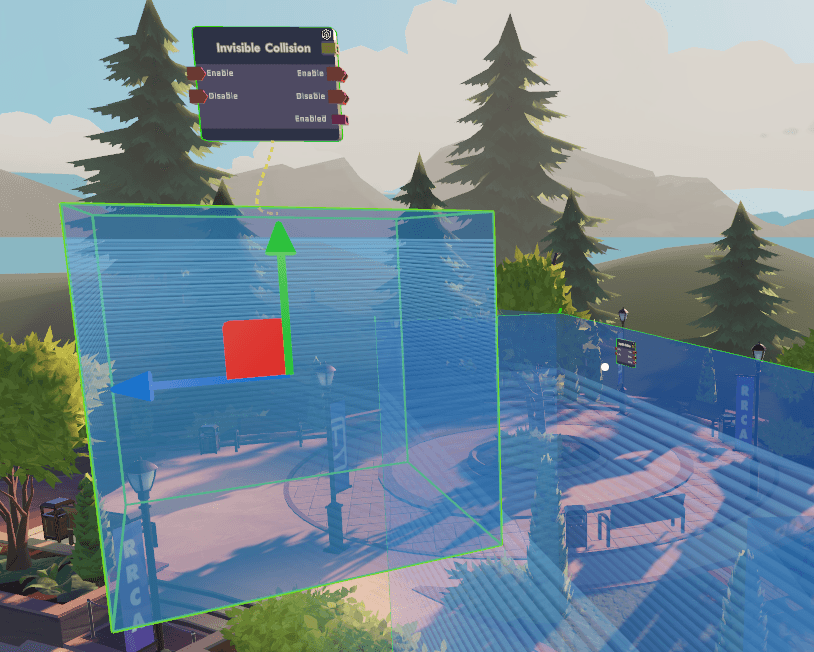
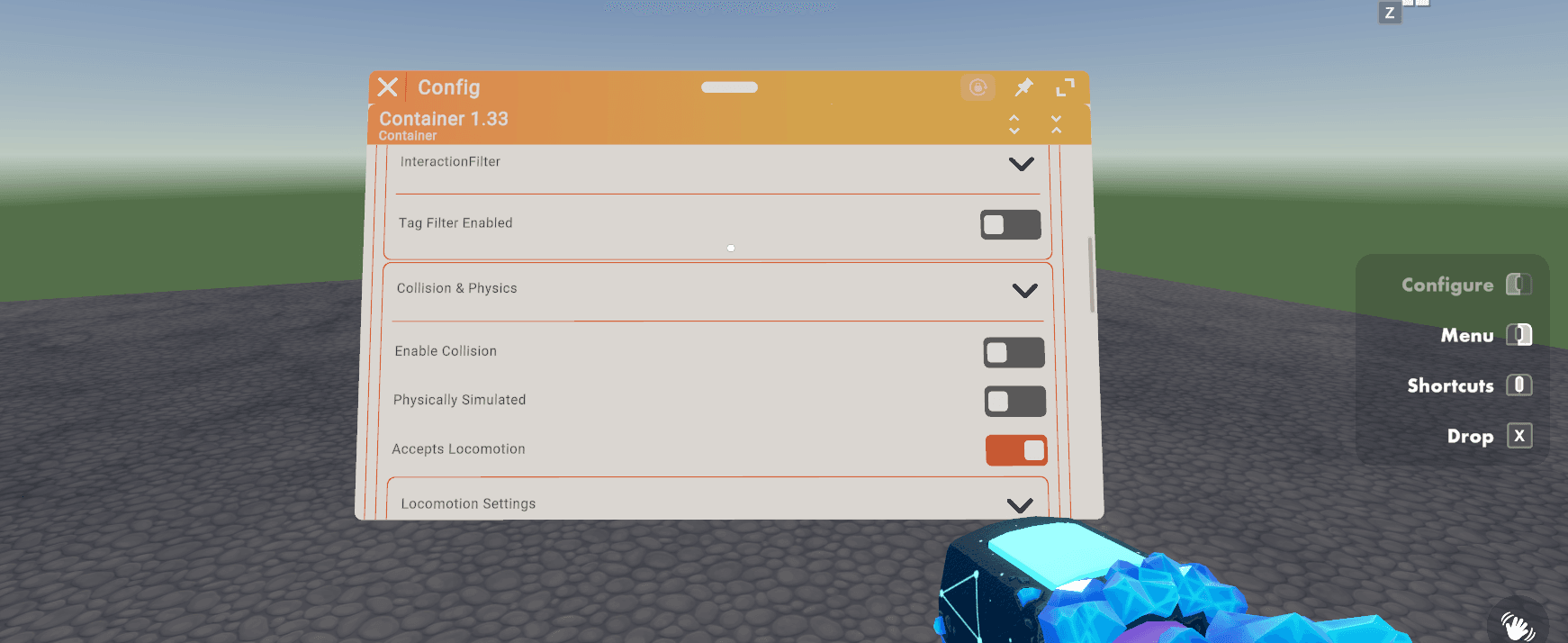
HierarchyThe setup and usage of Compound Objects can significantly impact performance. Grouping objects close to each other within Compound Objects can improve performance by providing helpful hints to internal systems. It's acceptable to have a few more containers if it helps maintain smaller, more localized containers. This approach not only enhances performance but also aids in organizational efficiency.
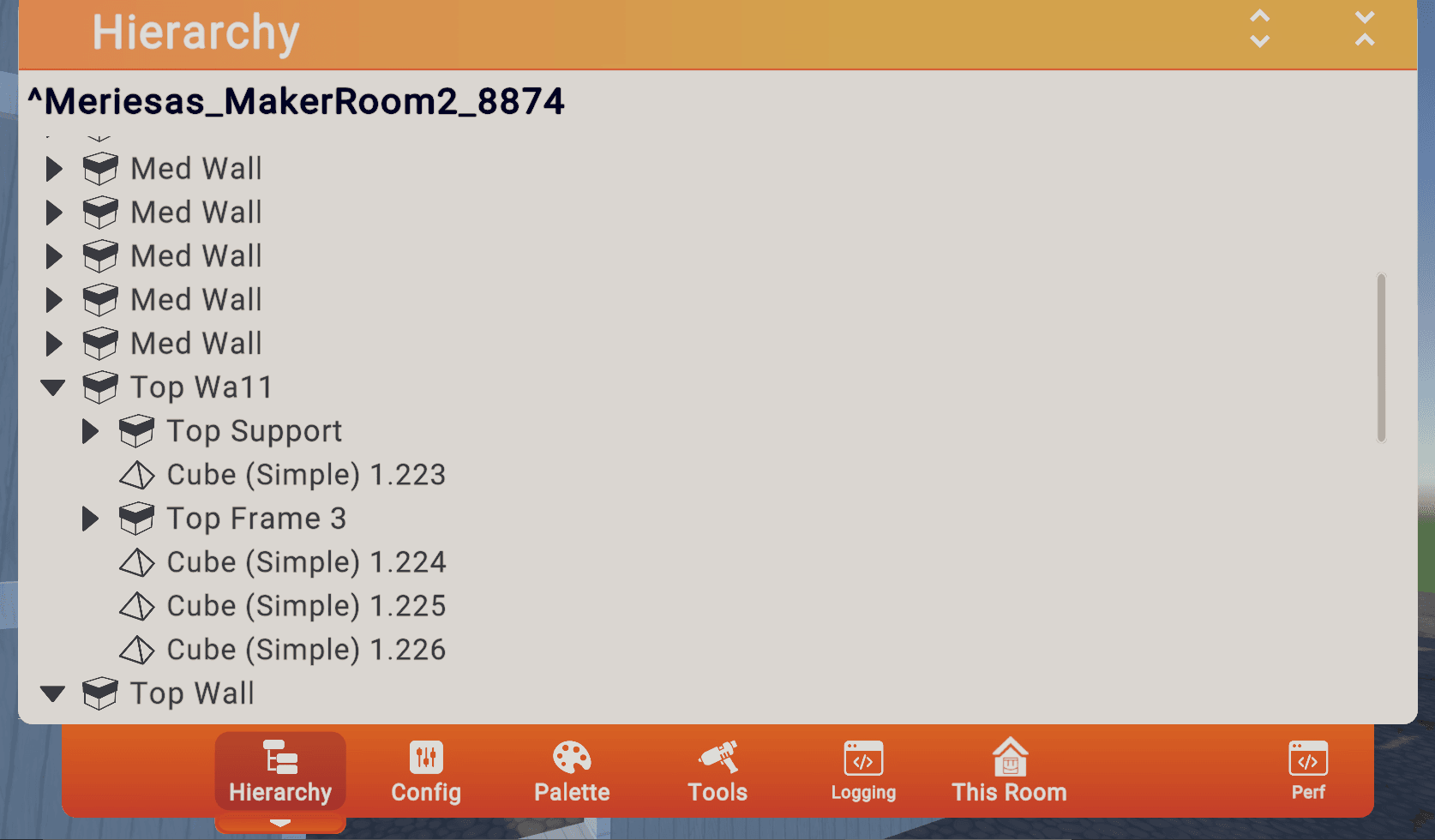
Physics SettingsA general recommendation is to sparingly use simulated physics on objects and to prioritize the use of convex/simplified (called "Hull" in configure settings) collision options on Containers.
- Tip: The physics engine processes actions involving dynamic objects in a room. This workload increases with the number of dynamic objects and escalates further with the complexity of interactions. For instance, a room featuring a ball pit where players actively jump will experience slower physics compared to a room with stationary snowballs. Additionally, the complexity of colliders affects performance. In Rec Room Studio, using built-in colliders like box colliders is faster than employing mesh colliders, which can significantly slow down processing speed.
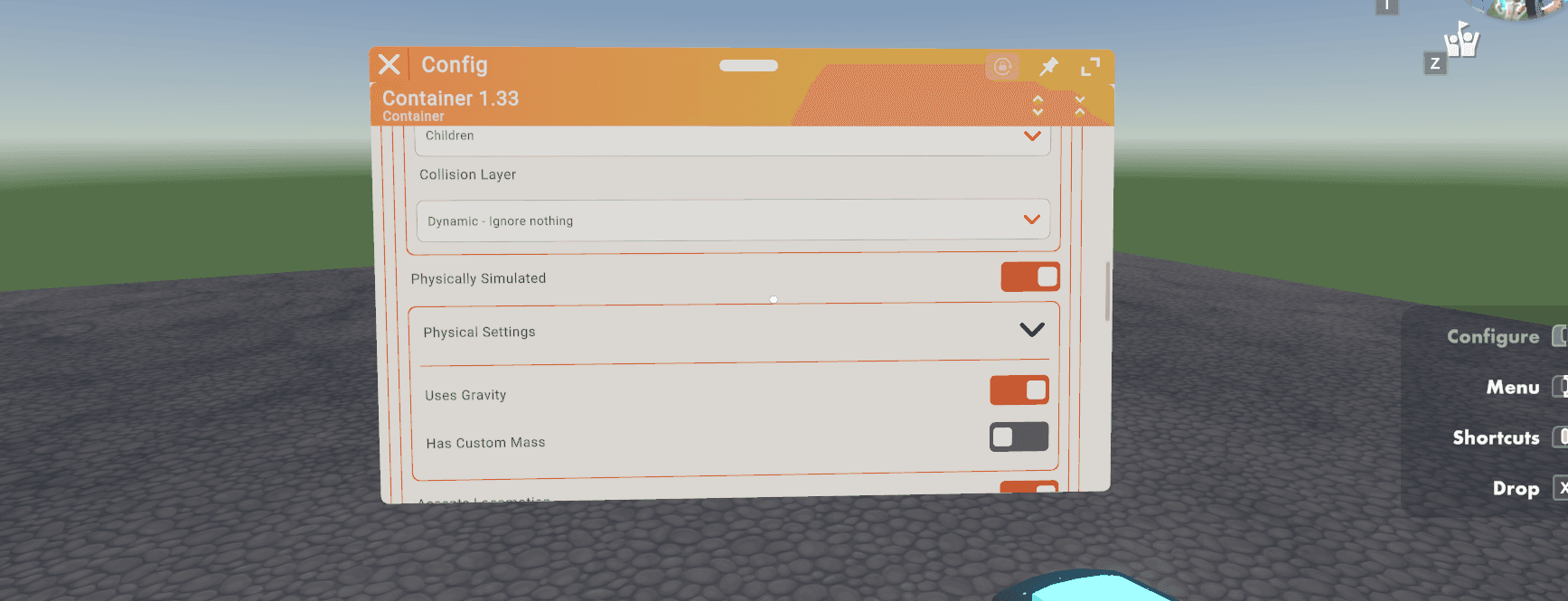
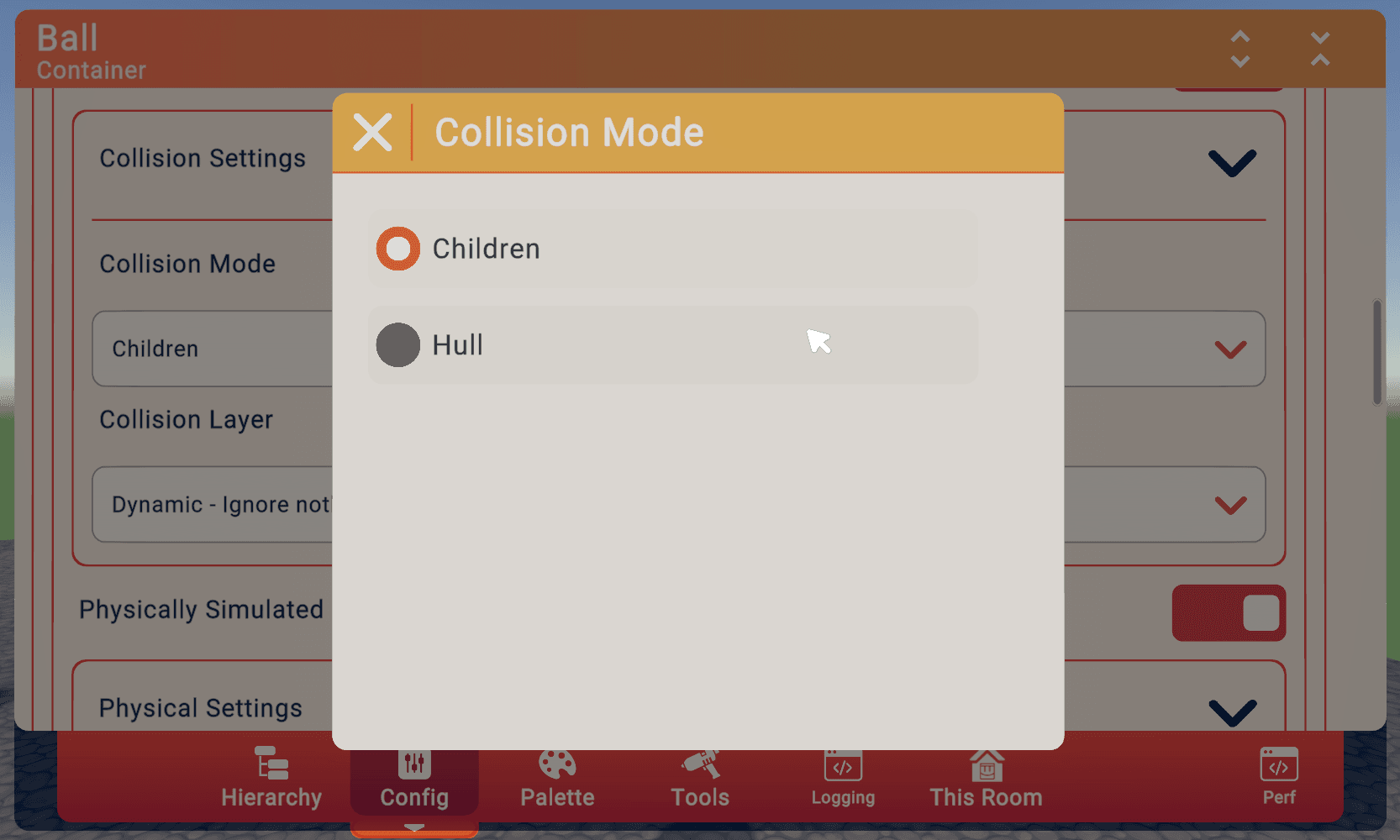
In Rooms 2.0, you can access these settings in the configure menu by selecting the configure option on objects.
Check out our other Performance Tips!