
Circuits Performance TipsMay 20, 2024
Player Definition BoardNote that chips within the Player Definition Board will be duplicated for each potential player. Ensure that you only include items that are necessary!Avoid setting your "max player count" higher than necessary, as it will result in unnecessary duplicates.Explore utilizing world scope events to transmit information from the Player Board when needed.
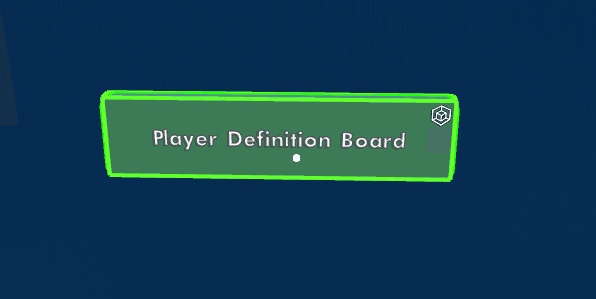
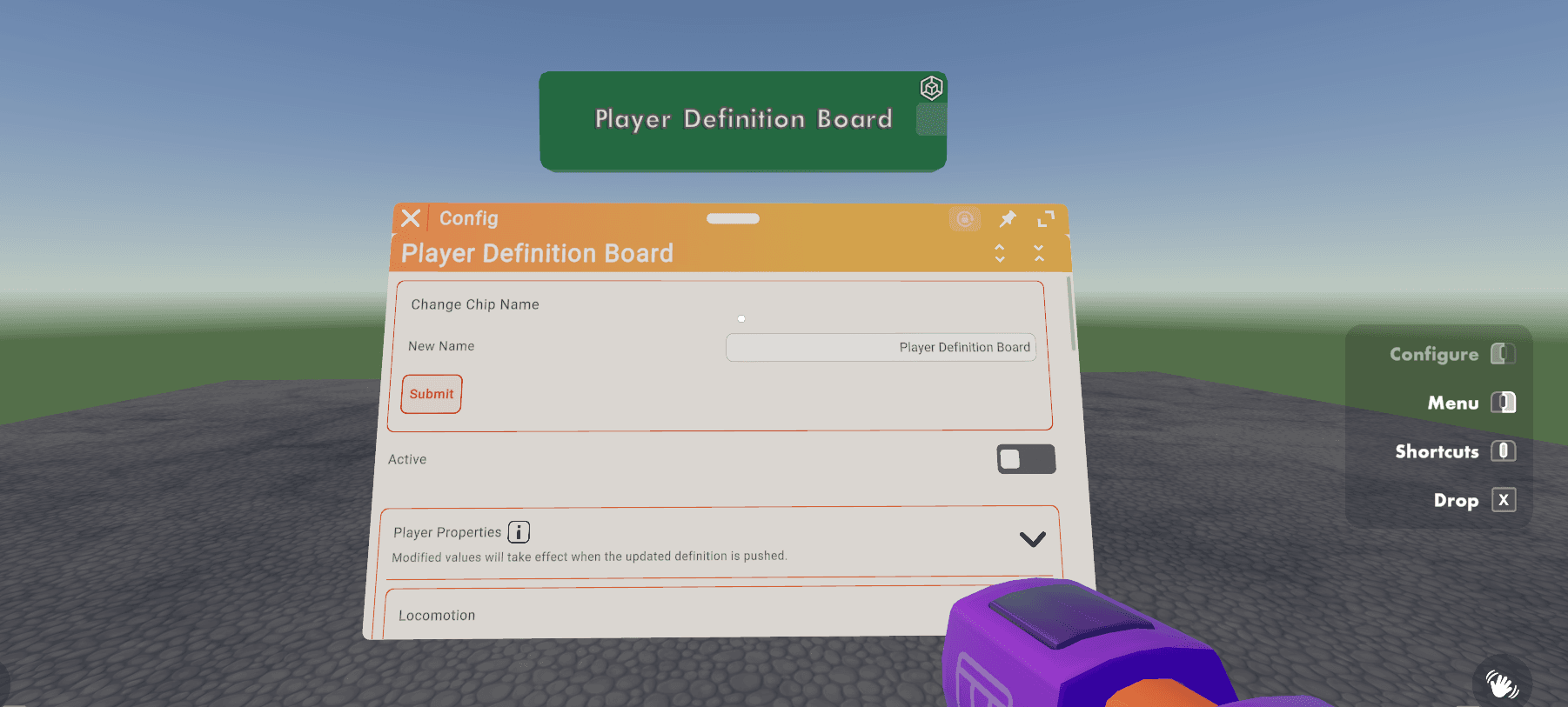
Unused ChipsDelete unused chips! Sometimes players spawn many components, such as lights that come with unneeded boards. Deleting them will save memory. You can edit the board to delete certain chips, or delete a whole board’s contents through the object’s config menu (though be careful - this will delete all the circuits in a compound object.).
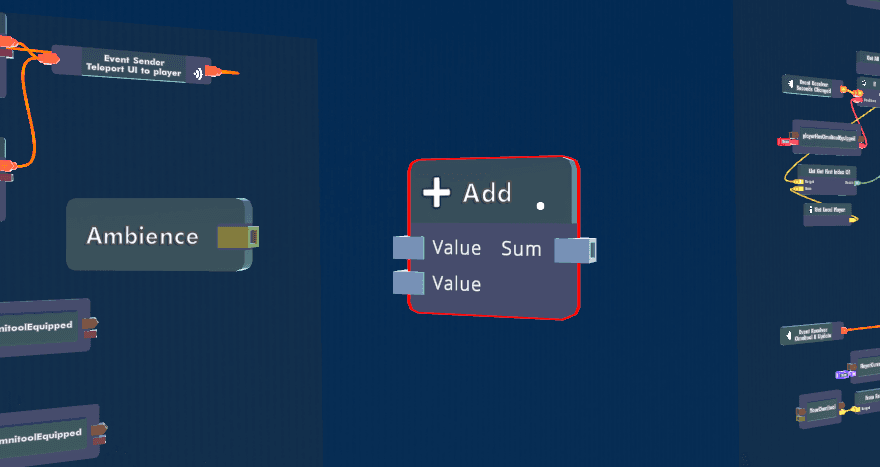
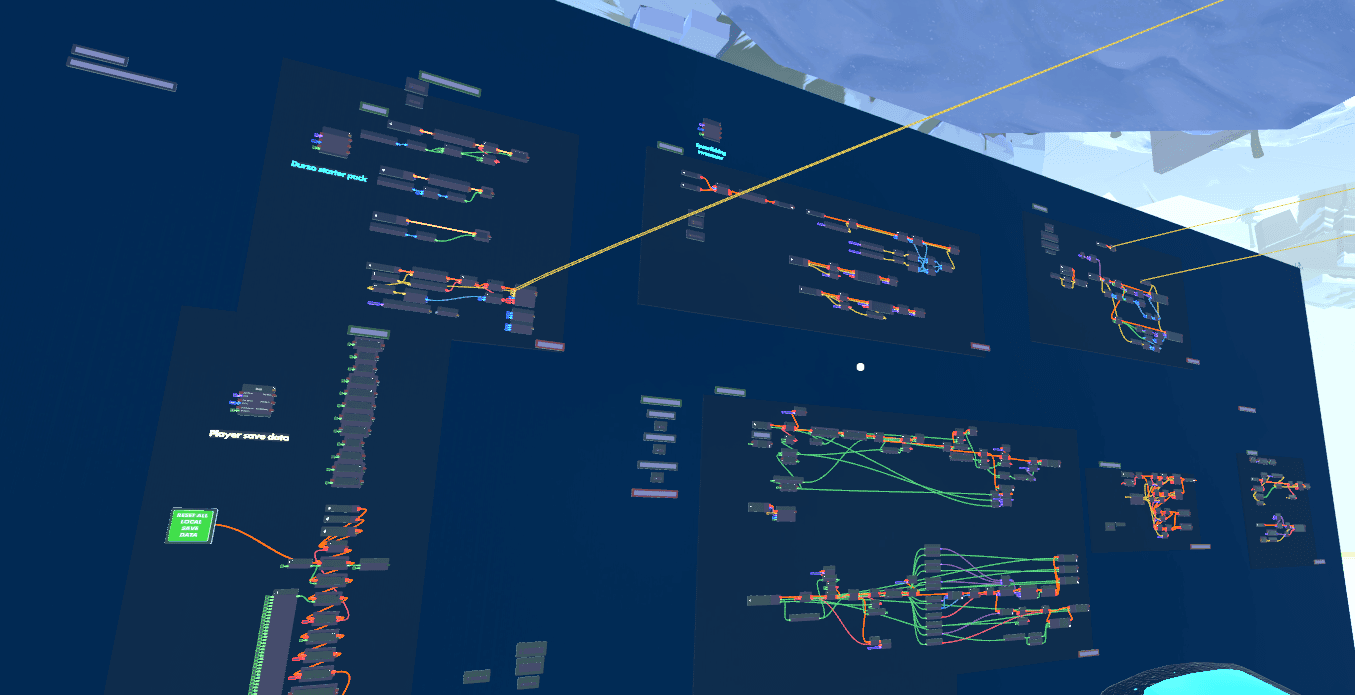
ListsPrefer saving lists into a variable over creating a new one each time. If a very large list is accessed through “List Create” on something like a 30Hz event receiver, it will create a new one each time in memory. Saving it into a variable will only need to create it once.
Centralizing Your LogicFor each of the objects in your room, run Event Senders that lead into a central circuit system. This will reduce your chip count, and make it easier for you to make changes in the future.
Audio ClipsAudio memory usage primarily increases with the length of the audio clips. Ensure that your clips do not contain unnecessary length.
ComponentsComponents such as Animators, Gizmos, and "Respawn" settings involve scripts that consume processing time. It's essential to use only what you need when utilizing built-in functionalities. While adding a few extra shapes typically isn't problematic, unintended "respawn" settings or unnecessary animators can significantly impact performance. Be mindful of these factors to optimize your room's performance effectively.
- Tip: Various types of data such as circuit variables, data tables, animation gizmo data, and holotar data need to be stored in memory while working with them. Although individually they may not consume much memory, it's important to remember that they do add up, especially if you're dealing with a large number of them.
Maker Pen PermissionThis causes chips to allocate more memory for the player when loading into the room.Circuits and chips can make a big difference in how much memory your room uses, especially for owners and co-owners. If you're on iOS and trying to load a complex room, it might even cause crashes. But don't worry, other users won't be affected in the same way.
LightingAvoid large amounts of overlapping lights (Don’t overlap more than 6 lights).
- Tip: More than 4 lights can cause lights fighting on Quest.
Check out our other Performance Tips!