Launching Smart Suggestions for RecRoom Studio
Did you know that you can build circuits in Rec Room Studio just like the Maker Pen? Plus, our latest update to Rec Room studio has a new feature that will help you speed up circuit creation even further.
Smart Suggestions can show you the suggested next chip to connect when you drag a wire from a port. This is a huge simplification that can make circuit creation faster in Rec Room Studio than in the Maker Pen.
What is a “smart suggestion”?The circuit editor is a tool that allows you to spawn, configure and connect chips like you would in the maker pen. Instead of visualizing the circuits in your room, you see them in a custom window in unity editor.
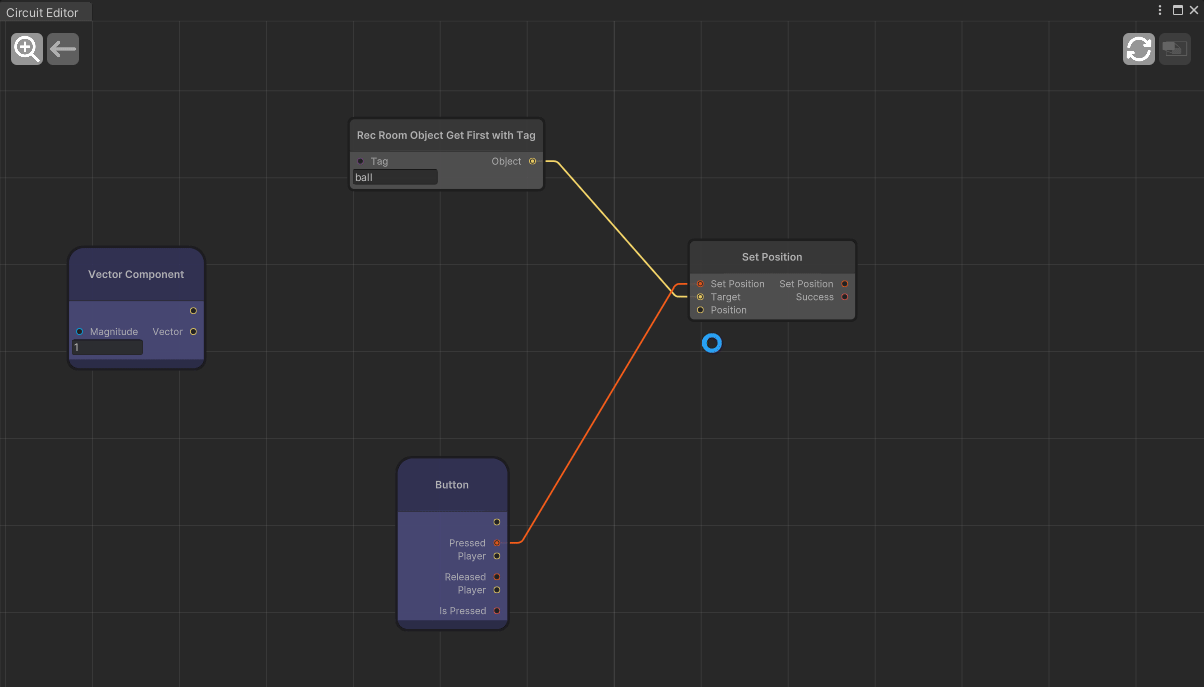
Connection using smart suggestions
Smart Suggestions is like lightweight autocomplete for the circuit editor. This new feature allows the circuit editor to highlight the most frequently connected pieces of logic. As a creator, this will help you sequence and build your logic more efficiently while also reducing the need to look for a specific chip.
Let’s create a ball launcher using Smart SuggestionsJust as you would build in Maker Pen, we take a ball (tagged ‘ball’) and a button and use a vector component along with a set of chips to launch it into the air.We can see the Smart Suggestions in action when dragging and dropping off of the 'Rec Room Object Get First Tag's Object port. Selecting the suggested 'Set Position' chip makes the circuit return the ball to the start of the launcher. When you drag a wire from the ‘Object’ port the chip you need is right in the second position of the list, removing the needless scroll all the way to the bottom of the list to find it previously.Smart suggestion knows how the chips are most often connected and removes any trial and error. In this example, it automatically wires to the most commonly connected port on the ‘Set Position’ chip to finish the connection.
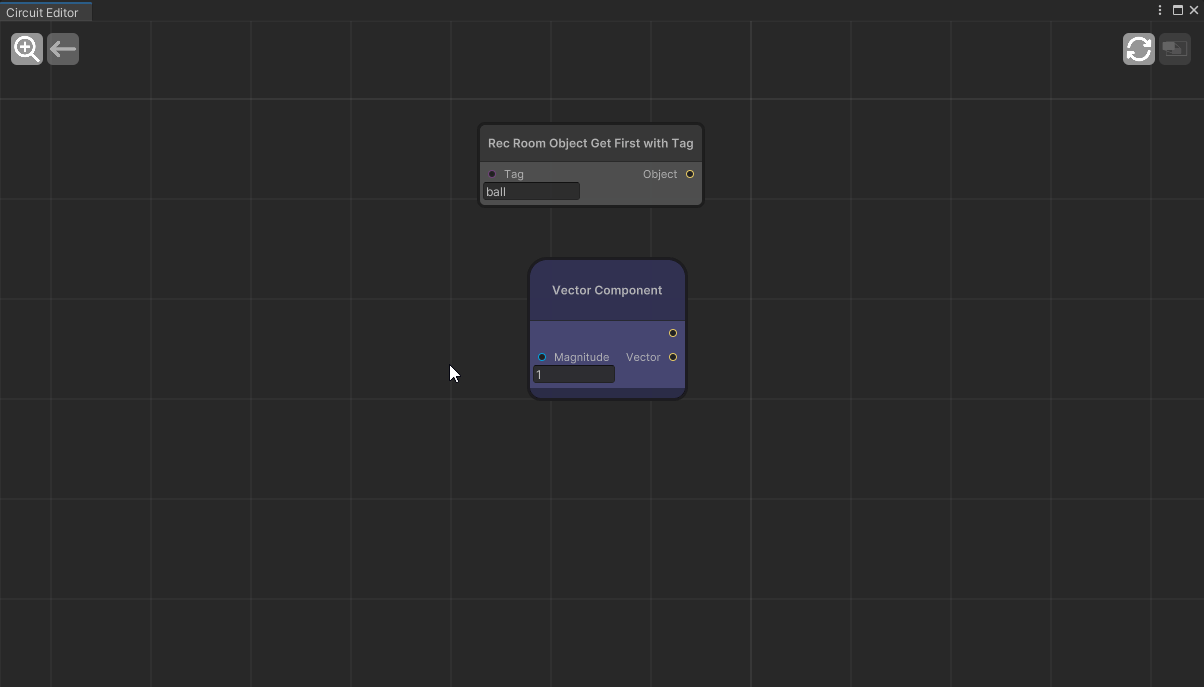
Connecting to the Set Position Chip
What’s next?This initial release of Smart Suggestions focuses on recommending the chips most likely to be used with a given port on a chip. We plan to introduce more context aware Smart Suggestions in future iterations. For example, you'll notice that the 'Object' port on 'Rec Room Object Get First with Tag' always shows the same recommendations. Smart Suggestions currently doesn't take any surrounding circuits into account when giving out recommendations. This is expected - the recommendations do not yet understand the full circuit, only the chip being connected.As we build out a better understanding of the circuit context, Smart Suggestions will become more useful and help users discover more relevant chips more quickly. Stay tuned for more!