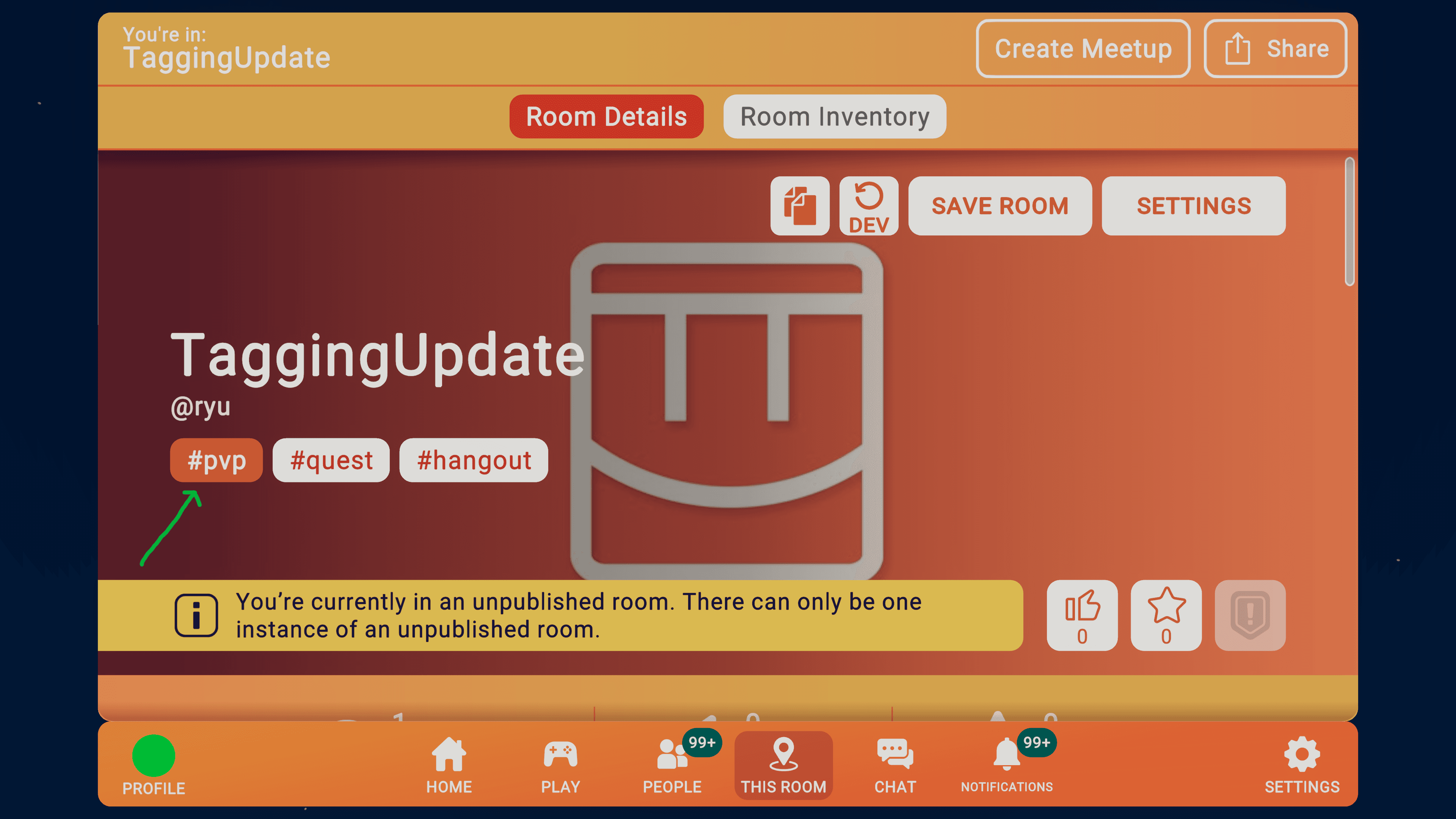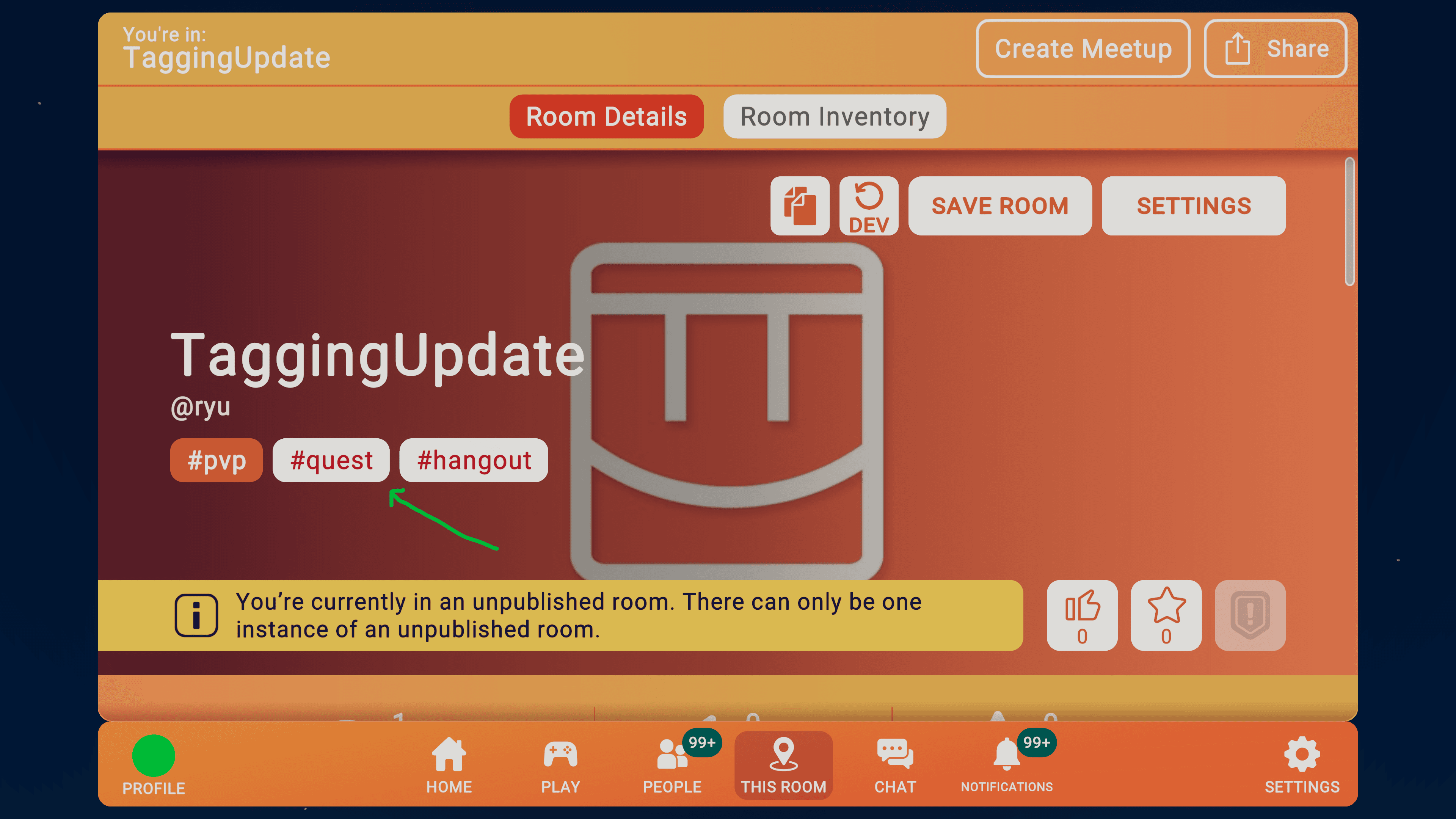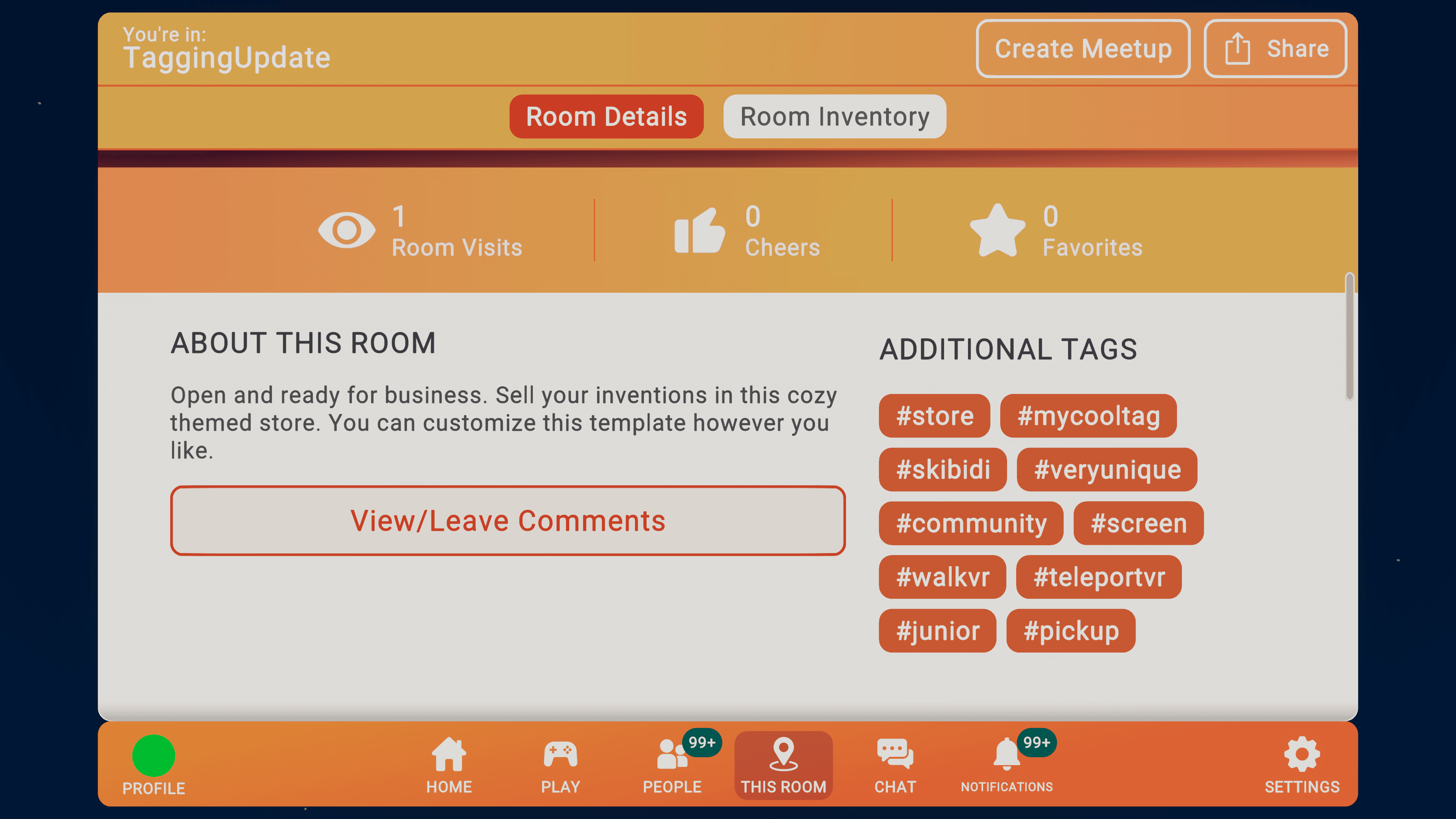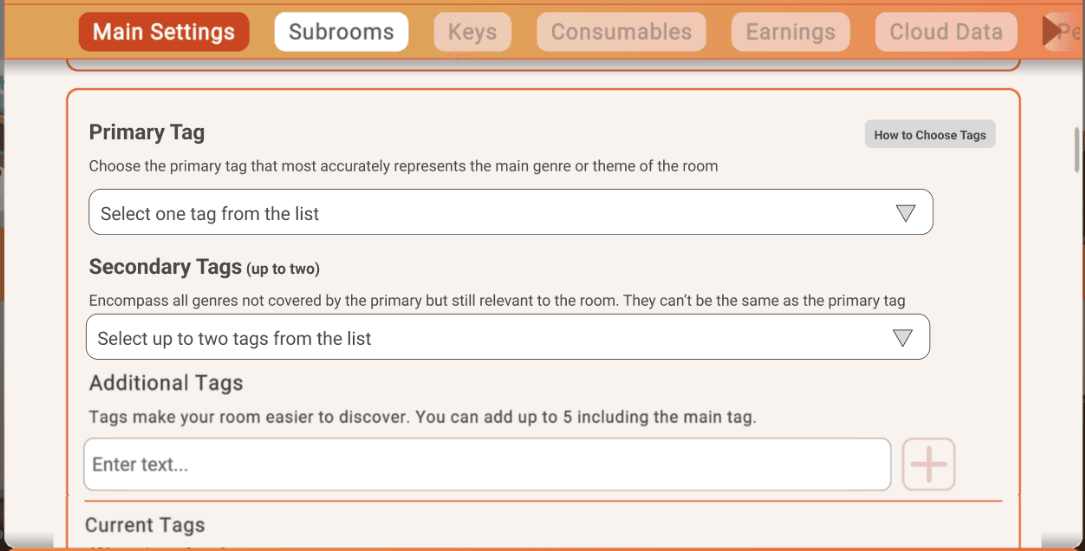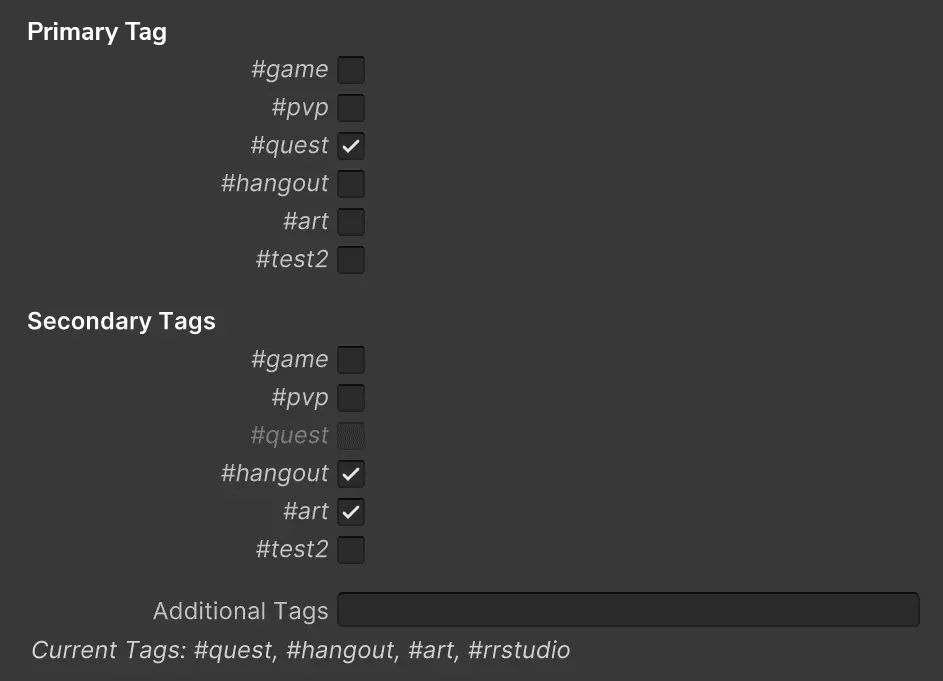The existing tagging system in Rec Room has a set of mandatory primary tags, including PvP, Quest, Game, Hangout, Art, and Other. However, these tags fall short in encompassing the diverse range of room genres available. With definitions being unclear and a lack of guidance on how to effectively use tags, most current rooms don’t follow a consistent tagging practice.Our goal here is to introduce a more comprehensive tag list that will help creators define and categorize content better. This expanded standardized tagging capacity allows for detailed and accurate representation of the room's purpose, so that eventually, players can easily discover games that they’d have more interest in.We will be collecting ongoing feedback on the tag list so if you strongly believe another tag should be added or changed, please use our Upvote board!
Creators! Please note, as of January 19th, the standardized list of tags will still include the generic #game tag. However this is planned to be removed in a future update in favor of the new, more specific tags. We encourage you to use a different tag from the list below instead of #game for this reason.
| Action | | Action rooms focus on physical challenges, hand-eye coordination, and fast-paced gameplay. |
| Arcade | | Arcade rooms mimic the type of games traditionally played in arcades. |
| Art | | Art rooms allow you to showcase your creativity and vision, featuring minimal interaction requirements, interactive elements, and various forms of media for players to explore at their own pace. |
| Board Game | | Board Game rooms that are designed to resemble a traditional tabletop board game. |
| Casual | | Casual rooms involve structured, rule-based activities with a focus on competition, challenge, or enjoyment. They may include mini-games or activities and don't emphasize progression. |
| Education | |
Education rooms provide an interactive learning experience on a specific skill or subject. |
| Hangout | | Hangout rooms are designed for socializing and building connections, with easy navigation and elements that encourage gatherings. |
| Horror | | Horror rooms aim to create fear, tension, and suspense in players. |
| Music | | Music rooms involve playing, creating, or interacting with music in some way. |
| Obby | | In Obby rooms, players navigate through a series of challenging obstacles and platforming challenges to reach a goal or complete a course. |
| Puzzle | | Puzzle rooms challenge players to solve problems, usually by manipulating objects or pieces to achieve a specific goal. |
| PVP | | PVP rooms are all about slashing, shooting, and running. PVP rooms emphasize competition, action, and players attacking each other, AI, or other room elements |
| Racing | | Racing rooms involve competition where players compete for the fastest lap time or overall race time. |
| Roleplay | | Roleplay rooms allow players to immerse themselves in a fictional world, becoming different characters and following central themes or community rules. |
| Sandbox | | Sandbox rooms offer a large, open, and non-linear game world, allowing players a high degree of freedom to explore, interact, and make choices. |
| Simulation | | Simulation rooms aim to replicate a real-world experience or activity, allowing players to control elements as if in real-life situations |
| Sports | | Sports rooms simulate a particular sport or a combination of sports, either realistically or with arcade-like elements |
| Quest | | Quest rooms feature progression, challenges, and objectives for players to complete, often involving combat, exploration, and teamwork. |
So What is the New System?
Primary TagsThe new tagging system introduces a more streamlined approach. Each room must have one primary tag, chosen from the list above. Creators will select the primary tag that best represents the main genre or theme of their room, and it will be displayed underneath the room/creator name.
Secondary TagsTo complement the primary tag, rooms can now have up to two secondary tags. These secondary tags also draw from the same list as primary tags, and are intended to cover genres or themes not captured by the primary tag.To avoid duplication, secondary tags cannot be the same as the primary tag. The secondary tags will be displayed next to the primary tag underneath the room/creator name in a different color.
Additional TagsThese include non-genre tags that cannot be the same as the ones in main and secondary tag list. You can use up to 5 additional custom tags to further define your room and can't be from the given list above.
So How Can You Add Tags to Your Room?
You can only add tags in-game and through Rec Room Studio.To add tags in-game, you go to your room’s main settings and add the tags in the proper fields. Remember you can only add up to 8 tags max total!
For games built through RRS, you can tag your rooms by accessing your room's settings and adding tags in the proper fields.