Room Progression
Level up your rooms by leveling up your players!
The progression system used in Make it to Midnight is now live in Beta.
How does it work?Use the Player Award XP chip to dole out XP to your players during gameplay. Their XP gets stored on the server and is automatically compared against the Room Levels data table to derive their Room Level. Whenever a player surpasses one of these level thresholds, the Level Reached event fires for their new level - at which point you can grant Rewards, trigger a celebration, let them know about it, or whatever else you want to do.A new “Progression” tab in the watch displays a player’s progress, currency balances, current level, and the past or future Rewards that can be earned in your room. The displayed data is kept up to date automatically - Rewards, Level, and XP to next level are pulled from the Room Levels table where you’re setting up all of your levels, and Currency balances are pulled straight from the room.Edit the Progression Page in settings to customize the look of your room’s Progression watch tab for your players and fine tune what you want to show them. All of these settings apply across all subrooms.
Setting up your Room ProgressionGet started by flipping the Enable Room Progression toggle in Room Settings.
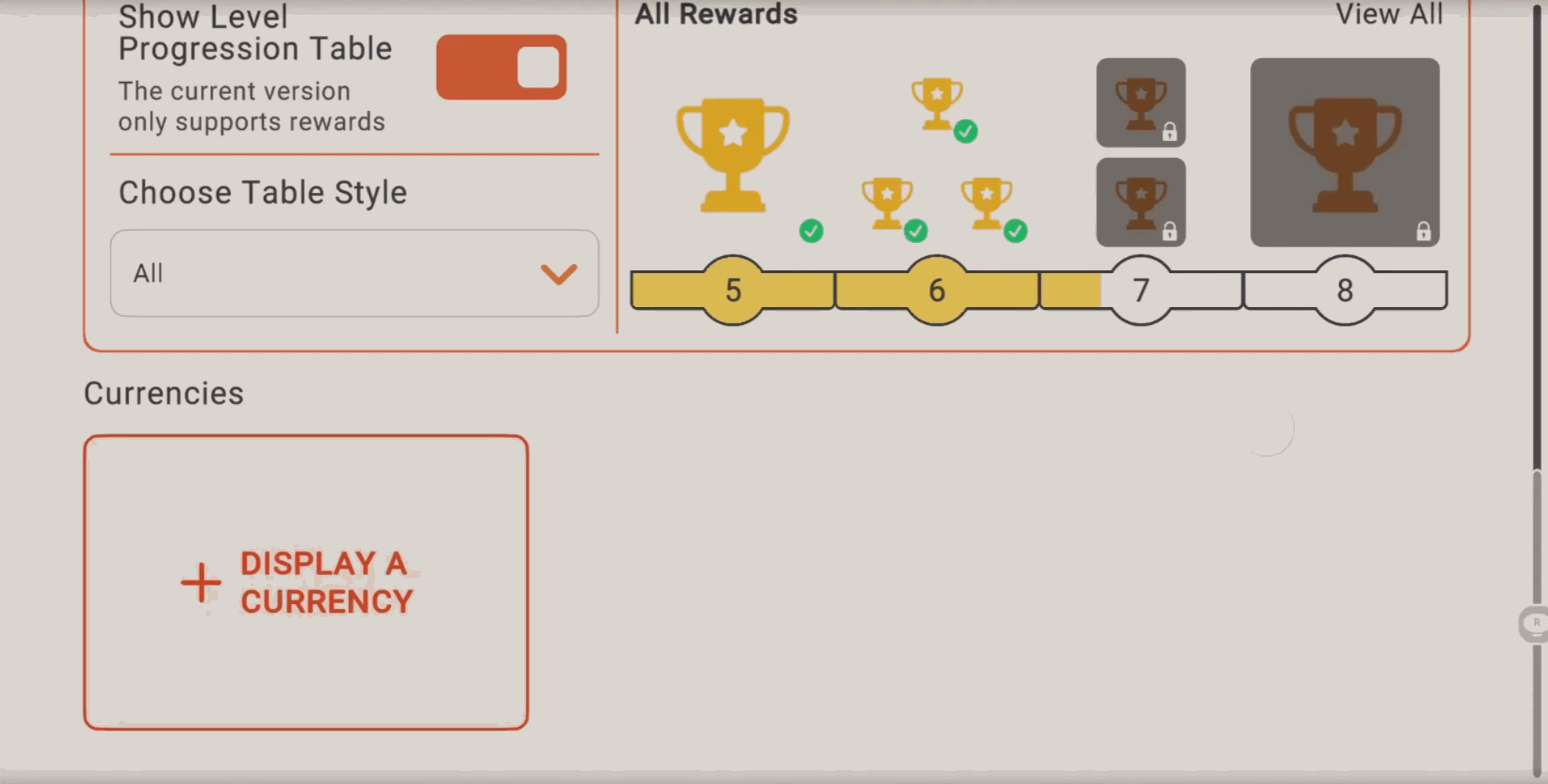
This switch enables a bunch of settings - everything from the color of your progression page’s background to whether or not Room Level shows up in player nametags. It also means players can now gain XP in your room - the Award XP chip does nothing if this switch isn’t on. But before any of that actually means much, you’ll have to define your room’s XP thresholds and the “contents” of each level.
To do this, you’ll use a special Data Table called “Room Levels.” This Data Table has a couple of special characteristics:
- The first column, “XP Needed,” is locked to the integer type (and must be in ascending order to be valid)
- There can be only one Room Levels table per room, which is shared across all subrooms. Spawning a second copy will populate it with any existing data for the room.
In all other respects, it behaves like a normal Data Table. Find more info about how to use Data Tables and Rewards in our Data Tables blog post from a few weeks ago!⚠ Remember! In order for the data to stick, you need to use the "save” button in the Data Table to save the room. Until then, the data is local only to you, and you may lose it if the room is saved another way.
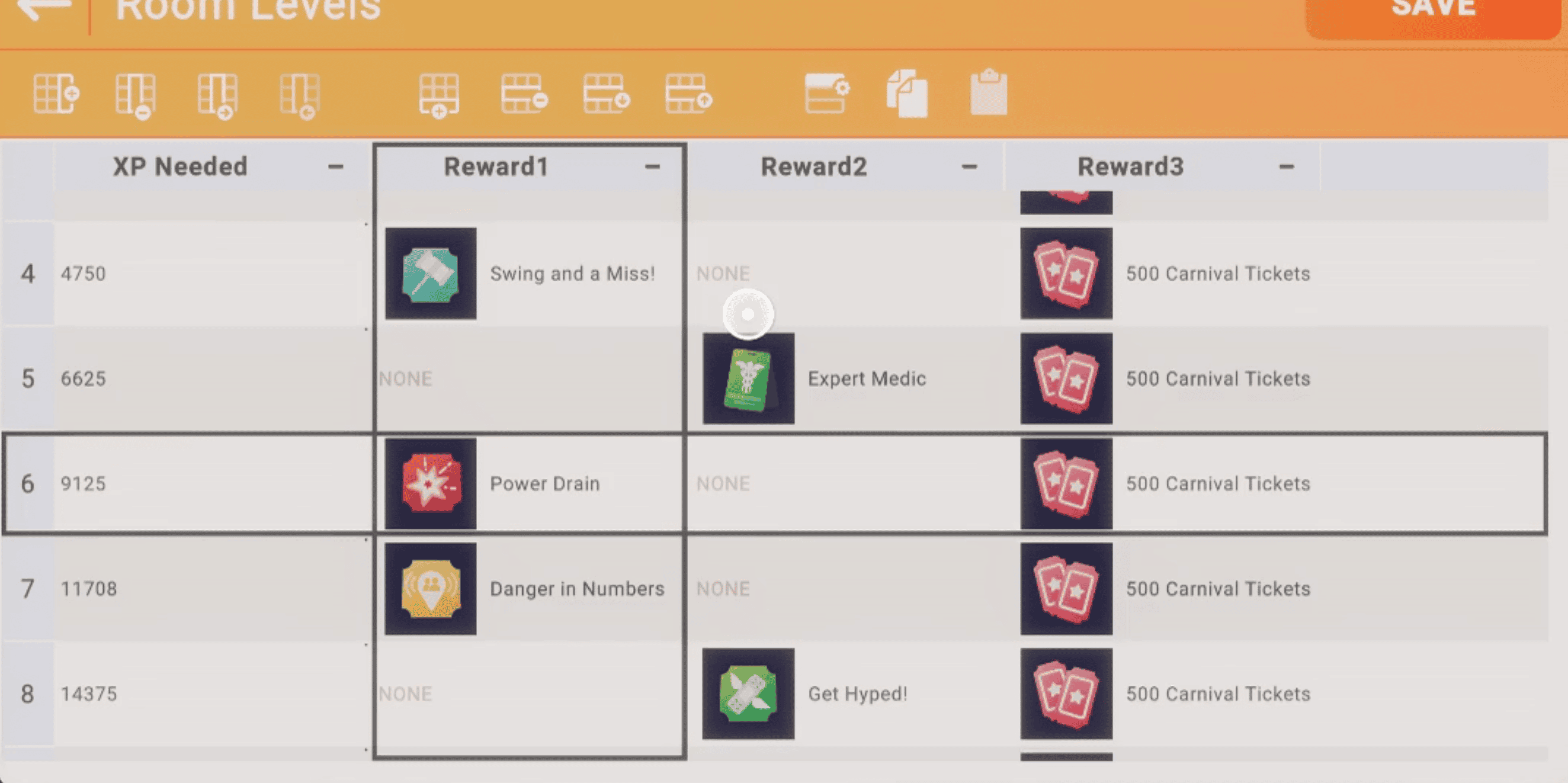
Room Level HUDTo further support Progression, we’ve extended our HUD system to tap into the semi-automatic nature of Room Levels. Use the Room Levels HUD constant (and our existing HUD modification chips) to enable and customize an assortment of progress bars, item quantities, and labels that are displayed up in the upper right corner.
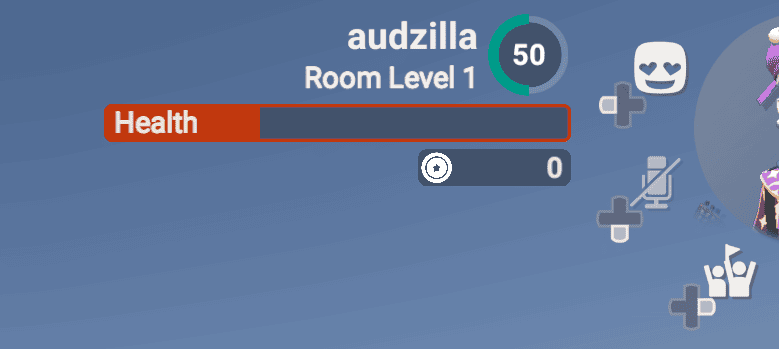
Each of these UI elements has a “Custom” setting and one that’s a little more automated, tapping into either Room Progression or existing Currency and Consumable balances to keep the HUD in sync with the rest of the room. Mix, match, and pick what’s best for you!Note: The automated options won’t do much if you don’t have Room Progression turned on and set up. :]
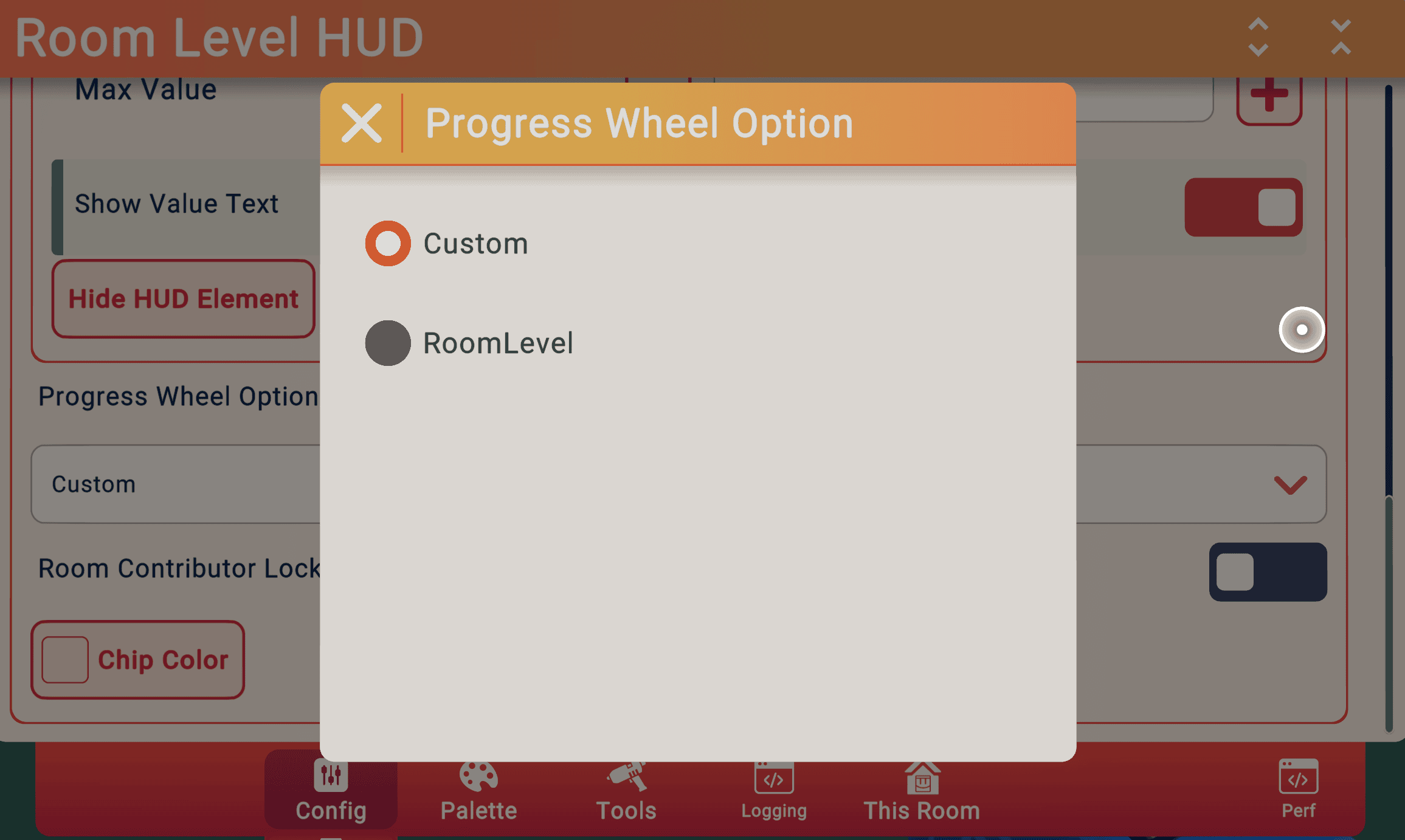
FAQWhat does Test Mode do?When Test Mode is on, XP will be reset to 0 and XP changes will not be saved to the server for everyone in your room instance, letting you test XP curves and level ups without committing to anything. Level Reached events still fire, the Room UI will reflect temporary values as if they were real, and the daily XP limit will not apply. Once you flip the switch off or save the room, everything will be restored to how it was when test mode was initially enabled.Note: “Grant Reward” chips will still grant rewards while Test Mode is active.
What if I rebalance my XP curve after my room gets published?Because Room Level is derived, players will suddenly find themselves at the level appropriate for their current XP value according to the current Room Levels data. This may mean that they’ve been abruptly promoted or demoted!Nothing else is handled automatically, though - if you want to grant any rewards for levels that got skipped, you’ll have to do that manually. You won’t be able to remove Rewards associated with levels lost, either.
Can I reset XP in my room?Not at this time! If you find yourself wishing this were a feature, please let us know at Zendesk.
Does putting Rewards in a Room Levels table mean they get granted automatically on level up?No! We don’t know how you want to do this - maybe you want to delay the big rewards until the end of the match, maybe you want some of them to be tied to a physical location, maybe you want some of them to be purchasable at certain levels but not automatically awarded. We leave it up to you to distribute Rewards and notify players about them when it’s appropriate for your experience.What is automatic is the appearance of Rewards on the Progression page for your room. You can customize how and how many of these Rewards are revealed in the Progression Setup tab of Room Settings, but if you’ve set it to show the Rewards for a level, it will show all Rewards in that row of the Room Levels table. If you want to keep some of them secret, you’ll want to store those somewhere else!